Self-similar analysis using MF_BS_tool
Tutorial demo on the use of MF_BS_tool for the analysis of self-similar processes.
This demo will teach the basic elements to use the toolbox.
The toolbox can be downloaded from:
http://www.ens-lyon.fr/PHYSIQUE/Equipe3/Multifractal/software.html
Roberto Leonarduzzi, Patrice Abry
June 2018
Contents
Set up the path
Add root folder of toolbox to path (subfolders will be added automatically)
addpath ~/Documents/code/mf_bs_tool
Load example data
% Load data and theoretical multifractal spectrum: load ('data_example_ss.mat', 'data', 'H_theo') ; % nbsamples = 2^18 ; H_theo = 0.3 ; [data,x] = synthfbmcircul(nbsamples,H_theo) ; % Plot the data to get a first impression figure (99) plot (data, 'k') axis tight
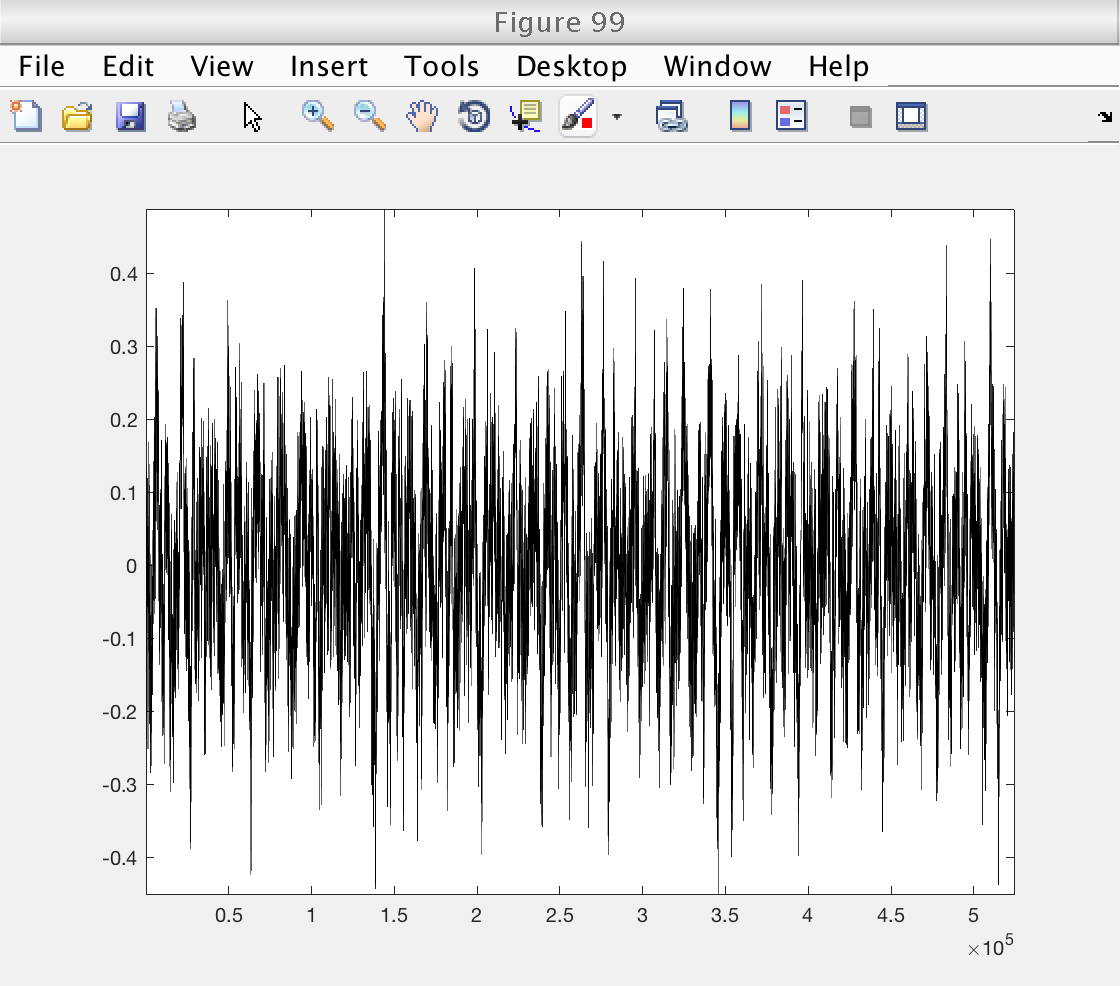
Self-similar analysis: setup
The interface to the multifractal analysis toolbox is provided by an object of class 'MF_BS_tool_inter'. This object contains all the parameters to control the analysis, as well as the main routine to perform it.
We will create an object and set up its basic parameters.
For the analysis of self-similar processes we will only use wavelet coefficients and second-order statistics.
% Create an object of class MF_BS_tool_inter mo = MF_BS_tool_inter; % Select which multiresolution quantities to use. % 1: wavelet coefficients (DWT), 2: wavelet leaders (LWT) mo.method_mrq = [1]; % Select the number of vanishing moments for de Daubechies wavelet mo.nwt = 3; % Select the statistical orders q mo.q = [2]; % This will produce 10 values of q between 0.01 and 10, and then add % their opossites also. % Indicate starting number for figures mo.fig_num = 100; % Set up versbosity level. mo.verbosity = 1; % Number xy, with x,y either 0 or 1 % x = 1: display figures % y = 1: display tables with estimates
Multifractal analysis: default parameters
We will perform a first analysis using the default parameters proposed by the tool.
The tool will produce many figures showing several estimates. For this demo, we will concentrate only on figure 103, which shows the logscale diagrams for wavelet coefficients.
% To analyze the data, we call the 'analyze' method. % The input can be a 1d or 2d array. mo.analyze (data); % Momentarily close figures we don't need for f = [100, 101, 102, 105]; close(f); end
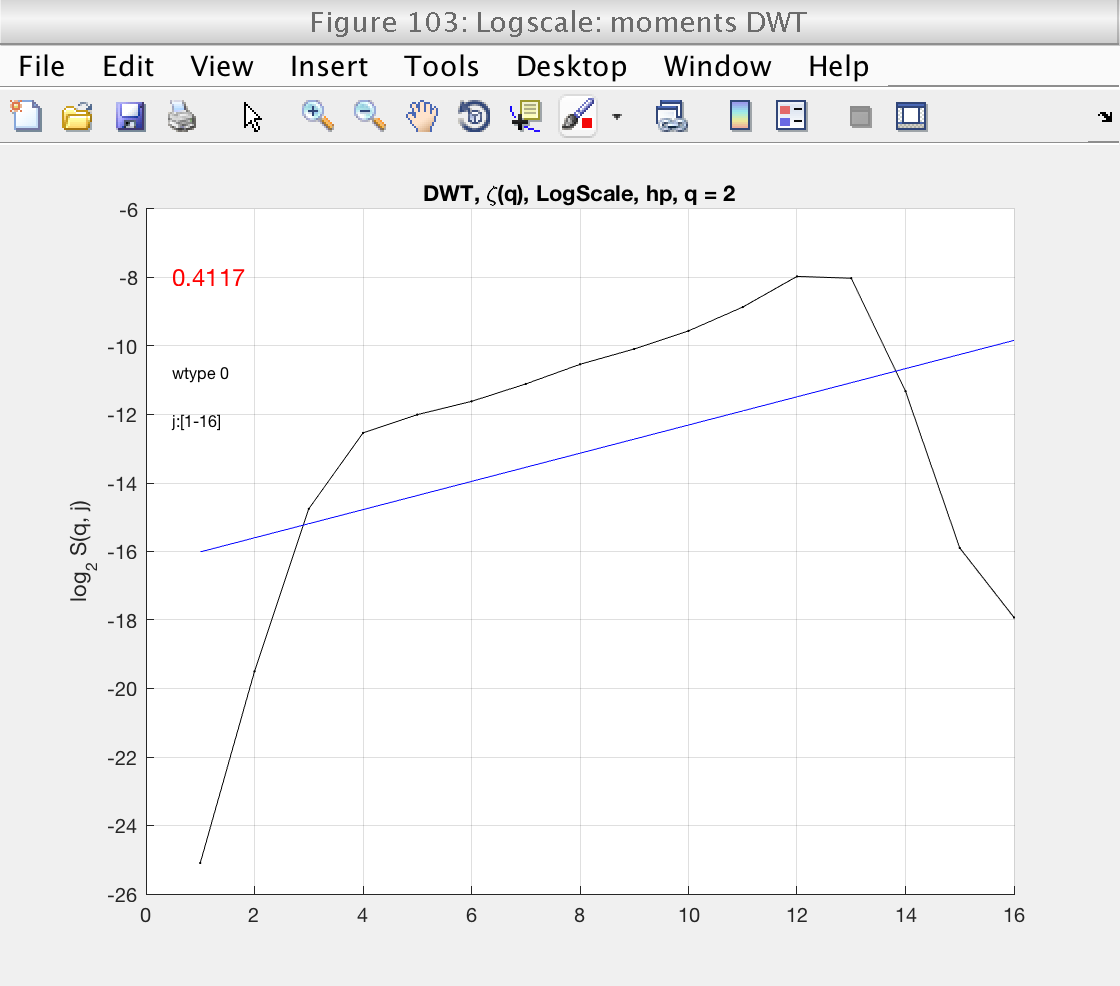
Scaling range selection: wavelet coefficients
We start by looking at Fig 103, which shows the loglog plot for wavelet coefficients, and the estimate of the slope in red. The value of the slope is 2H.
Looking at the plot, we see that the default scaling range [1, 18] is not correct: the linear fit (blue line) does not fit well the structure function (black line).
We select the more reasonable scaling range [4, 12] by setting the properties j1 and j2:
A new inspection of figure 103 shows that the scaling range is satisfactory.
mo.j1 = 6; mo.j2 = 12; mo.analyze (data); % Momentarily close figures we don't need for f = [100, 101, 102, 105]; close(f); end
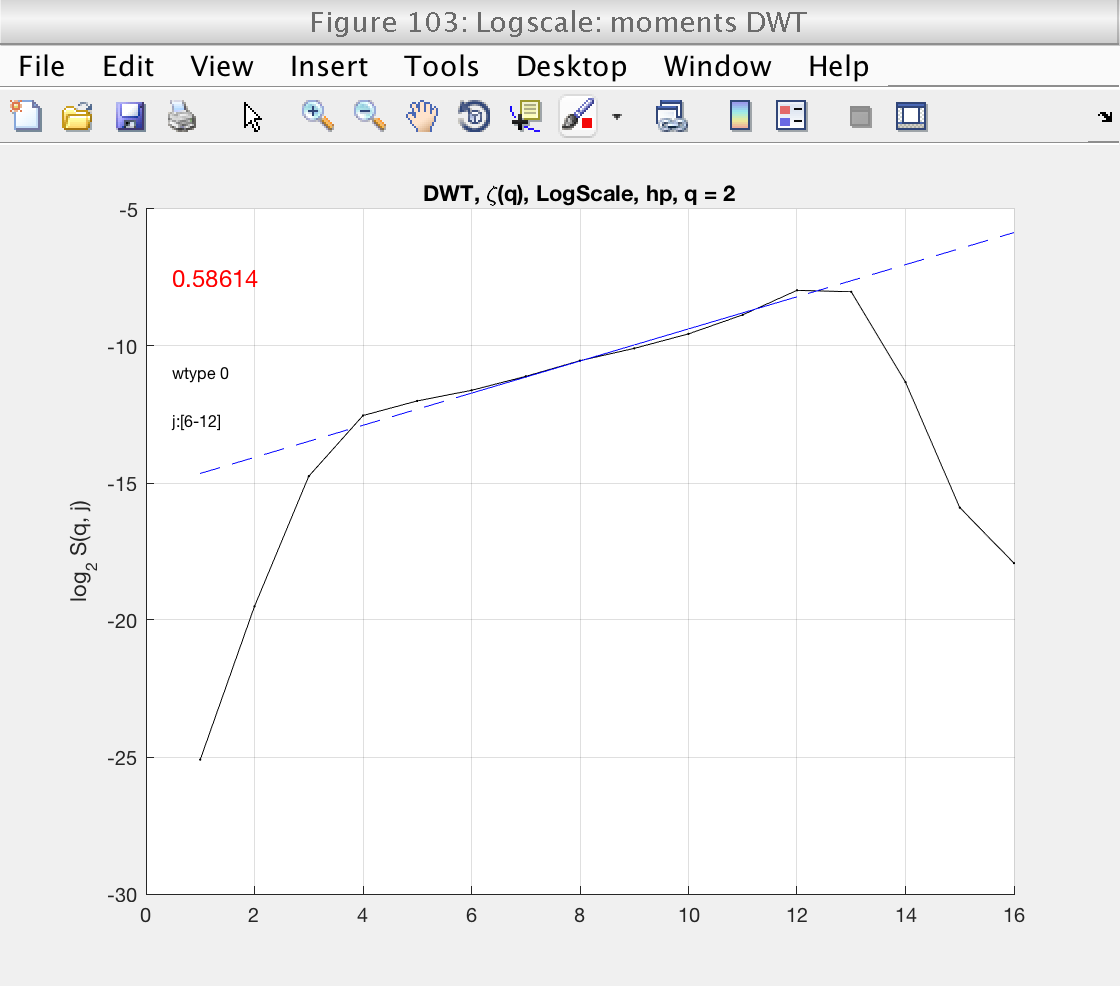
Confidence intervals
The tool also allows to show bootstrap-based confidence intervals on all estimates. To activate them, we set the number of bootstrap resamples:
% Set the number of bootstrap resamples: mo.n_resamp_1 = 100; % Activate the computation of confidence intervals for the estimates: mo.CI = 1; % Select the type of confidence interval (more than 1 can be chosen): mo.ci_method = [1 2 3]; % 1: Normal; 2: Basic; 3: Percentile % Analyze the data again: mo.analyze (data) % Momentarily close figures we don't need for f = [100, 101, 102, 105]; close(f); end
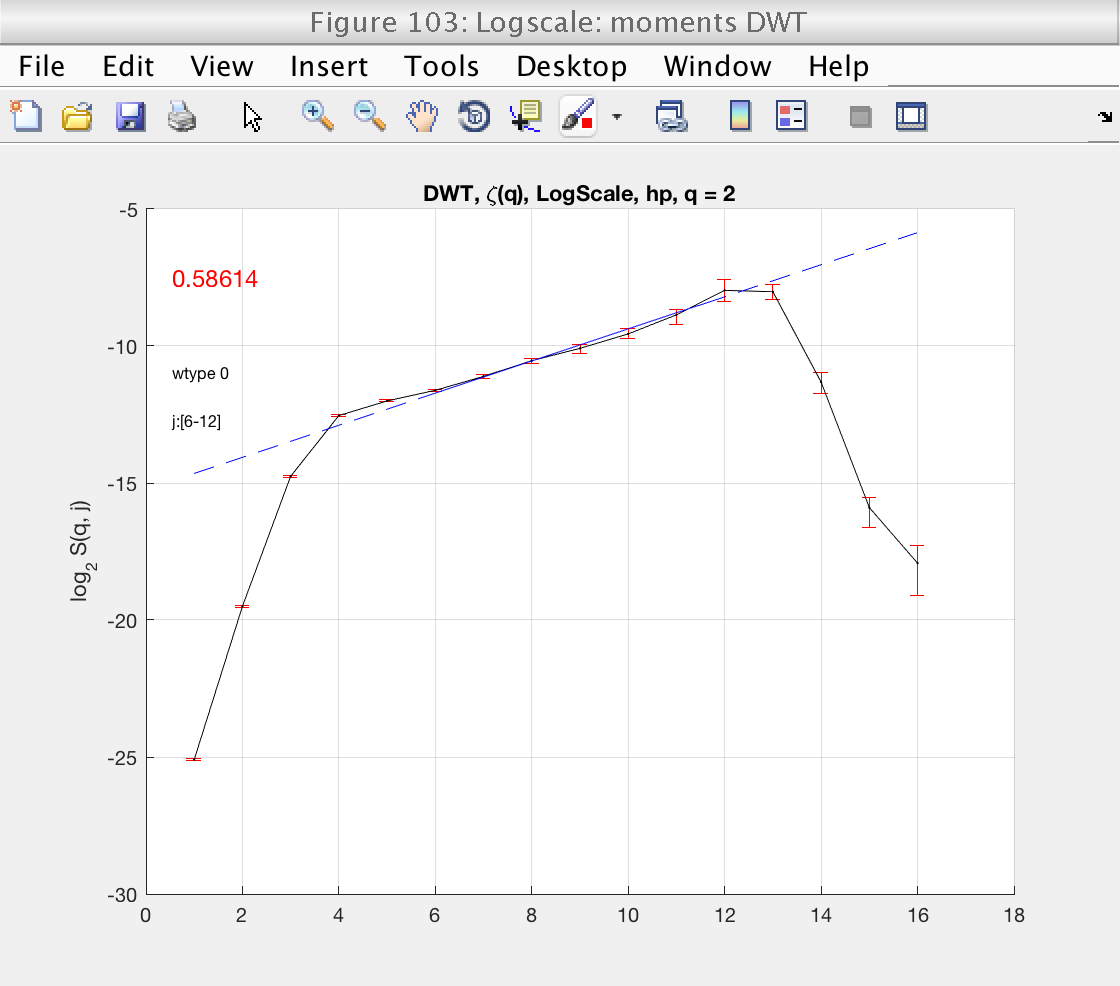
Hurst exponent: theory vs estimation
Now we illustrate how to recover the estimates. We will compare the theoretical and estimated spectra.
We already loaded the variable 'H_theo' from the example file.
% Index of estimates for H: id_H = 1; % (We access the first position because there is only one value of q) % Get estimate for H H_est = mo.est.DWT.t(1) / 2; % Get basic confidence intervals for H id_method = 2; ci_H(1) = mo.stat.DWT.confidence{id_H}{id_method}.lo / 2; ci_H(2) = mo.stat.DWT.confidence{id_H}{id_method}.hi / 2; fprintf('\nEstimation of H:\n') fprintf ('Theoretical H = %g\n', H_theo) fprintf ('Estimated H = %g [%g, %g]\n', H_est, ci_H)
Estimation of H: Theoretical H = 0.3 Estimated H = 0.29307 [0.274958, 0.317817]
Access to logscale diagrams
We now reproduce figure 103 to show how to access the logscale diagrams stores in the object
figure (1000) plot (mo.logstat.DWT.est(1,:), 'vk-') grid on xlabel('log2(scale)'); ylabel('log2(S(j))');
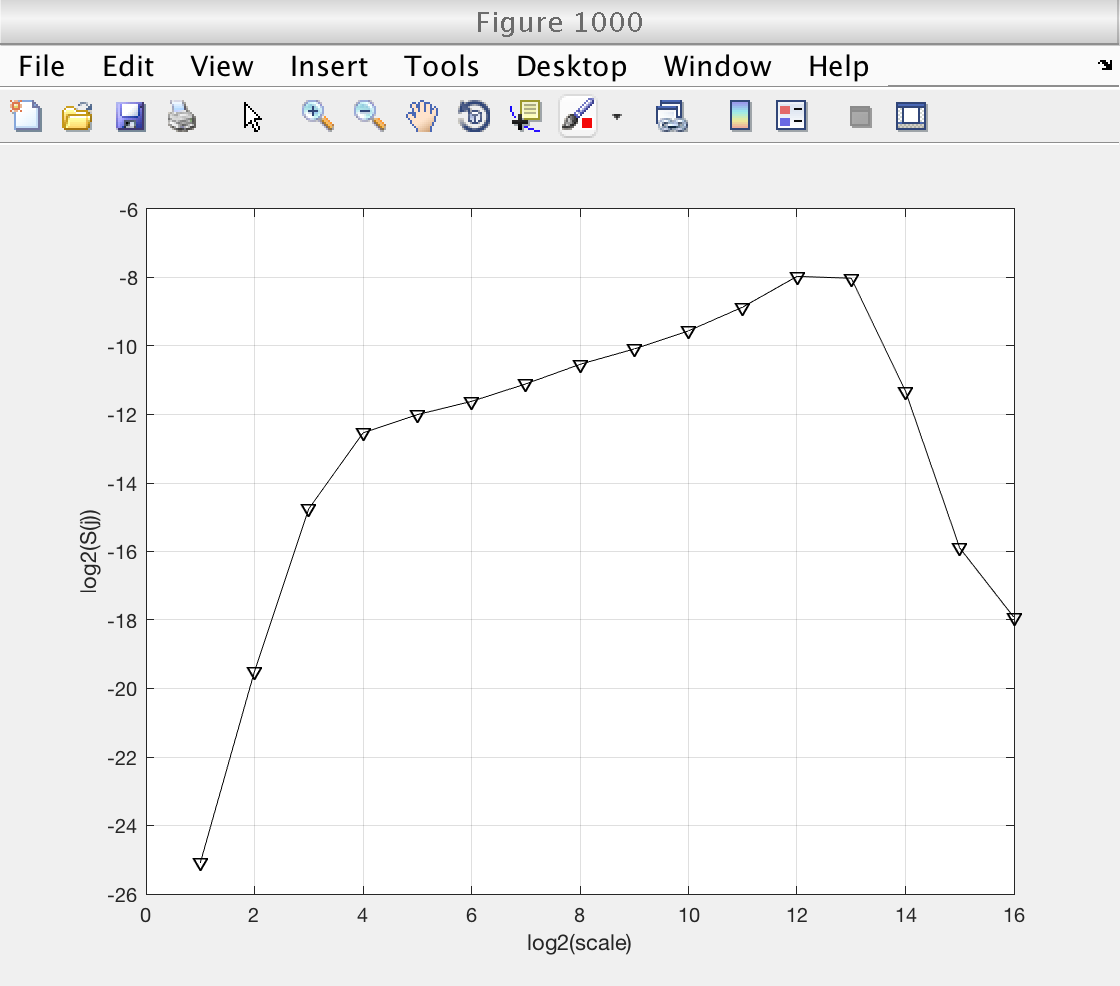
Equivalence of scales and frequencies
Finally, we show the frequency ranges covered by each wavelet scale:
fs = 1; % sample frequency j = [1 : length(mo.logstat.DWT.scale)]; % octaves f_high = fs * 2.^(-j); f_low = fs * 2.^(-(j + 1)); f_central = fs * 2.^(-j) * 3 / 4 ; fprintf ('\nEquivalence of scales and frequencies:\n') fprintf ('%s %10s %10s %10s\n', 'Scale', 'f_high', 'f_central', 'f_low') fprintf ('%5i %10.3g %10.3g %10.3g\n', [j ; f_high ; f_central ; f_low])
Equivalence of scales and frequencies:
Scale f_high f_central f_low
1 0.5 0.375 0.25
2 0.25 0.188 0.125
3 0.125 0.0938 0.0625
4 0.0625 0.0469 0.0312
5 0.0312 0.0234 0.0156
6 0.0156 0.0117 0.00781
7 0.00781 0.00586 0.00391
8 0.00391 0.00293 0.00195
9 0.00195 0.00146 0.000977
10 0.000977 0.000732 0.000488
11 0.000488 0.000366 0.000244
12 0.000244 0.000183 0.000122
13 0.000122 9.16e-05 6.1e-05
14 6.1e-05 4.58e-05 3.05e-05
15 3.05e-05 2.29e-05 1.53e-05
16 1.53e-05 1.14e-05 7.63e-06
Comparison with Fourier spectrum
We can also compare the wavelet and Fourier spectra. For this, we plot the wavelet spectrum as a function of frequency instead of scale. We also need to change the normalization used by the toolbox's wavelet transform.
The function wavelet_fourier_spectrum, provided by the toolbox, computes a Welch periodogram and a wavelet spectrum with the correct normalization, as a function of frequency.
% Window size for Welch periodogram window_size = length (data) / 4; % Sampling frequency fs = 1; % Compute both spectra. [S_fou, f_fou, S_wav, f_wav] = wavelet_fourier_spectrum (data, mo.nwt, window_size, fs, 0); figure (1001) plot (log2 (f_fou), log2 (S_fou), 'k', 'LineWidth', 2) hold on plot (log2 (f_wav), log2 (S_wav), 'ro-', 'LineWidth', 2) hold off grid on xlabel ('log_2 f') ylabel ('log_2 S(f)') legend ('Fourier', 'wavelet', 'Location', 'NorthEast')
