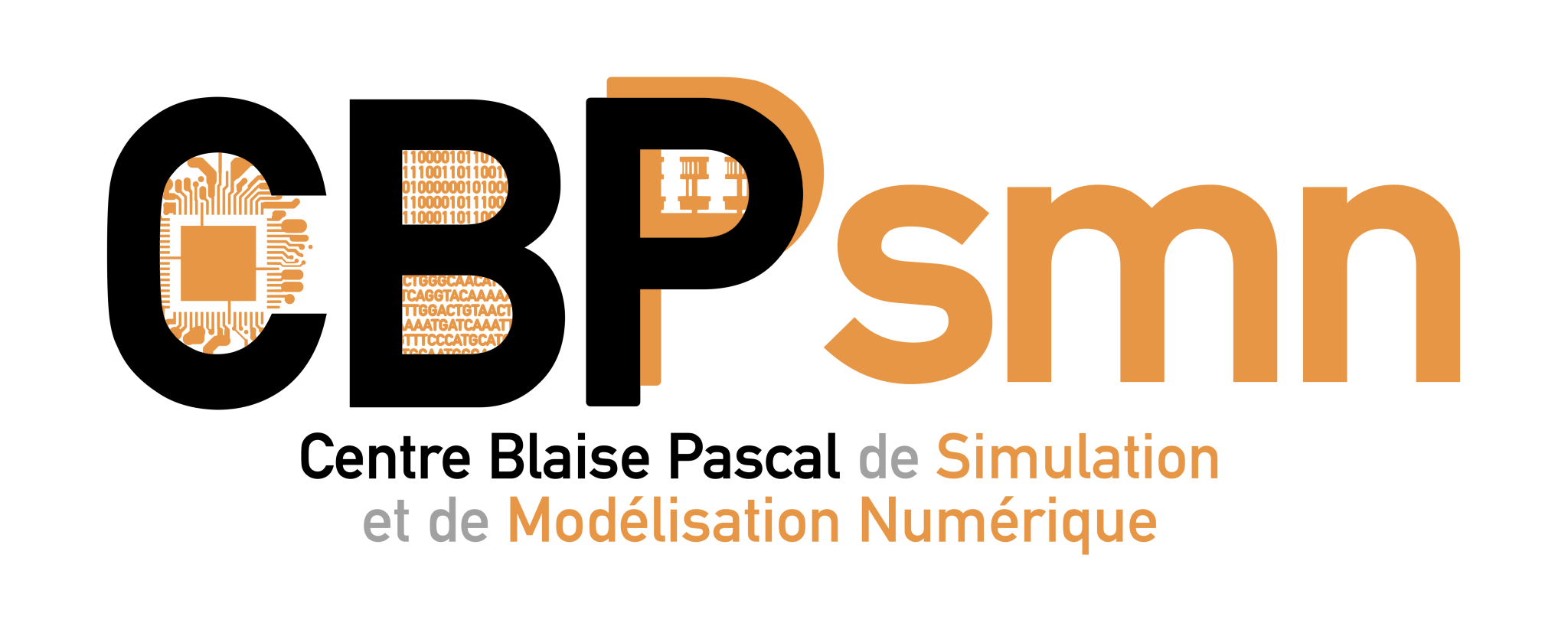Ceci est une ancienne révision du document !
What is /scratch volume?
The /scratch is a temporary workspace that you can use to copy your input data and write your calculation outputs.
The pros of working in the /scratch are the following:
- offers a bigger volume than the volume available in your
/homespace (many/scratchworkspaces are available), - increase processing speed of reads/writes,
- increase the simultaneous I/O.
Scratches are shared and common storages, their performances depends on your proper use. Hence, they must not contain:
- documentation (lots of useless small files)
⇒ /home, - symbolic links (tiny files),
- programs or exe (useless I/O)
⇒ /home.
Two types of /scratch are available:
• The global /scratch
Subdivided into 2 /scratch space :
- E5 scratch , common to every E5-* queues
This /scratch is accessible to all Équip@méso nodes and to the front nodes e5-2670comp1 & 2, e5-2667v4comp1 & 2,
as well as the visualization server r730visu.
It contains the empty verification file: /scratch/e5-2670-gfs-scratch.
- X5 scratch , common to every x55/x56* queues
This /scratch is accessible to all x55/x56 nodes and to the front nodes x5570comp1 & 2.
It contains the empty verification file: /scratch/x5570-gfs-scratch.
The diagram below represents the integration of these two / scratch spaces in the PSMN infrastructure.
• Locals /scratch:
These locals /scratch are only avaiable in some nodes of the cluster see more complete description .
How to use the scratch
Using the /scratch: manual copy
For the global /scratch, before submitting your job, copy your inputs into a folder on the /scratch (ie /scratch/login/whatever/).
The simplest is to reproduce the same hierarchy of folders and files by changing /home by /scratch (copy with cp -r ).
Do not forget to modify your submitting files consequently.
At the end of the run, retrieve your results manually, in the / scratch, from any of the corresponding front nodes.
Using the /scratch : automatic copy
For local /scratch you don't know which node will be assigned to your job, it is also valid for the global scratch, but less annoying). Thus, You cannot copy your data to a particular node in advance. You must integrate the copy /scratch ↔ /home in the submitted script.
Examples are available here.
We don't have a sample script that cleans up automatically. Similarly, if you don't feel comfortable with these scripts, do not hesitate to come and talk about during a Tuesday coffee session.
Technological transfer
The global /scratch (glusterfs) were deployed thanks to the upstream work, recipes and integrations made on the CBP experimental platform.