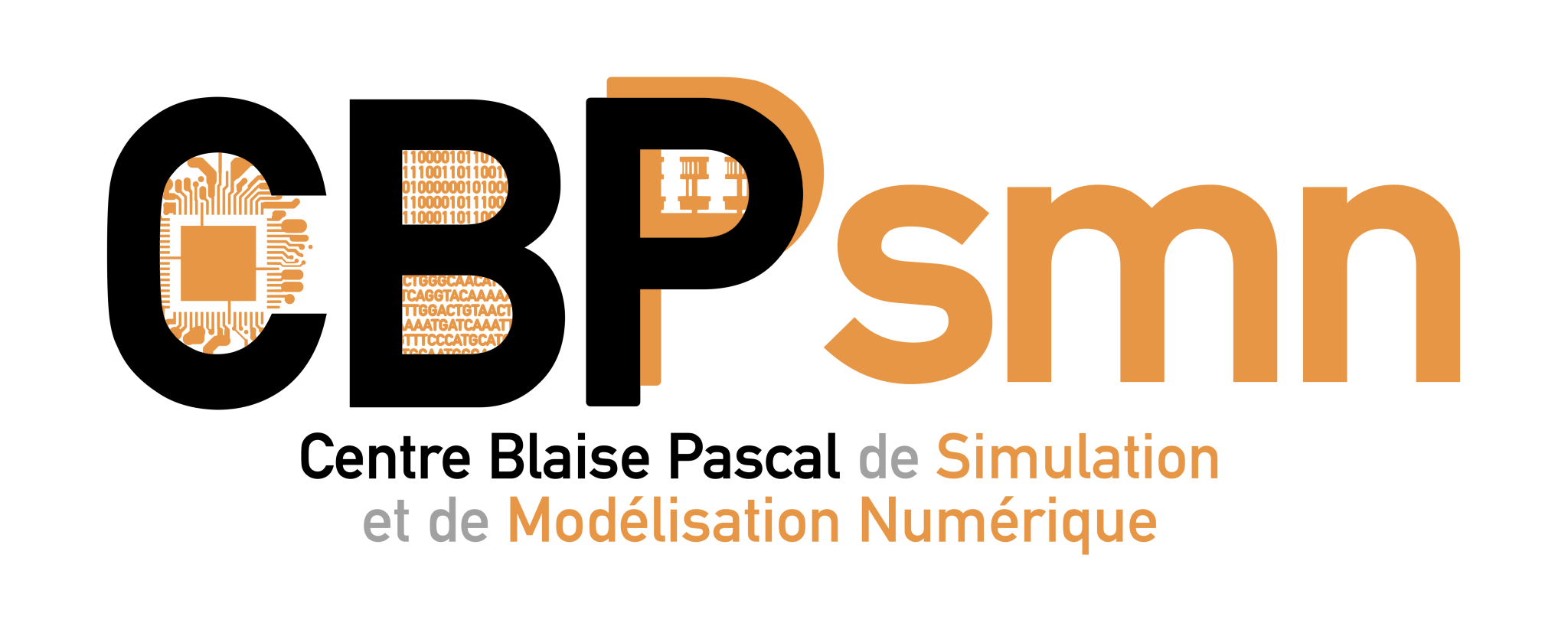Différences
Ci-dessous, les différences entre deux révisions de la page.
| Les deux révisions précédentesRévision précédenteProchaine révision | Révision précédenteProchaine révisionLes deux révisions suivantes | ||
| en:documentation:tutorials:ssh:clef_agent_ssh [2020/05/07 15:51] – [MacOS X] ltaulell | en:documentation:tutorials:ssh:clef_agent_ssh [2020/05/13 13:55] – Pas de dif EN/FR fleroux | ||
|---|---|---|---|
| Ligne 2: | Ligne 2: | ||
| ====== Use SSK keys and SSH agent ====== | ====== Use SSK keys and SSH agent ====== | ||
| - | Most oftenly, the SSH client is used with a pair '' | + | Most oftenly, the SSH client is used with a pair '' |
| However, it is possible to use keys | However, it is possible to use keys | ||
| Ligne 120: | Ligne 120: | ||
| </ | </ | ||
| + | * KDE startup script: | ||
| + | |||
| + | <code bash> | ||
| + | #! /bin/bash | ||
| + | # Put this in ~/ | ||
| + | # or ~/ | ||
| + | export SSH_ASKPASS=/ | ||
| + | / | ||
| + | </ | ||
| ==== MacOS X ==== | ==== MacOS X ==== | ||
| Ligne 126: | Ligne 135: | ||
| * Install and use [[http:// | * Install and use [[http:// | ||
| - | Vous pouvez utiliser un script (dans votre '' | + | You can use a script (in your '' |
| <code bash> | <code bash> | ||
| # add key(s) to agent | # add key(s) to agent | ||
| Ligne 132: | Ligne 142: | ||
| </ | </ | ||
| - | * Si vous utilisez | + | * On MacOSX Keychain, |
| <code bash> | <code bash> | ||
| # add key(s) to agent | # add key(s) to agent | ||
| Ligne 138: | Ligne 148: | ||
| </ | </ | ||
| - | <note important> | + | <note important> |
| - | * Installer et utiliser | + | * Install and use [[http:// |
| - | <note tip>Pour bénéficier de "l' | + | <note tip>For " |
| + | [[documentation: | ||
| Ligne 149: | Ligne 160: | ||
| ==== Windows ==== | ==== Windows ==== | ||
| - | Sur Windows, | + | On Windows, |
| ===== Broadcast the public key ===== | ===== Broadcast the public key ===== | ||