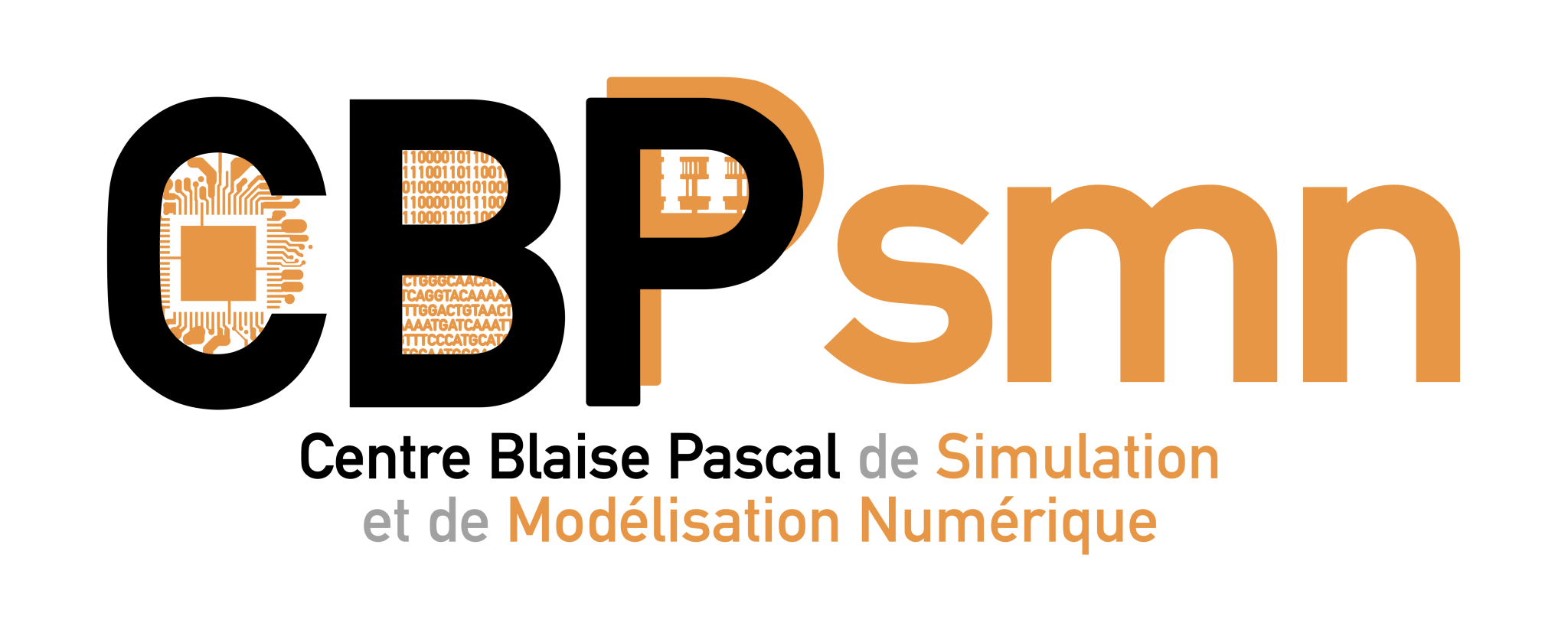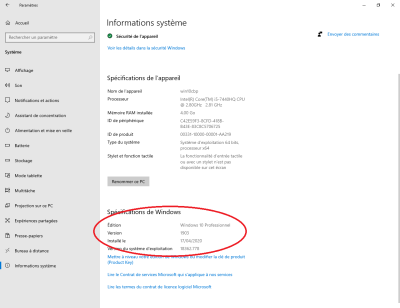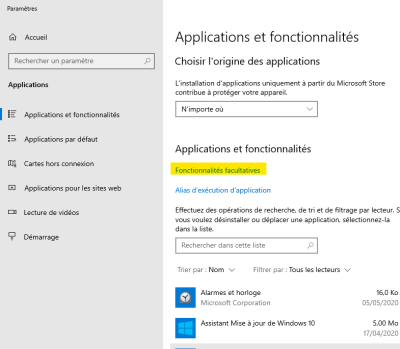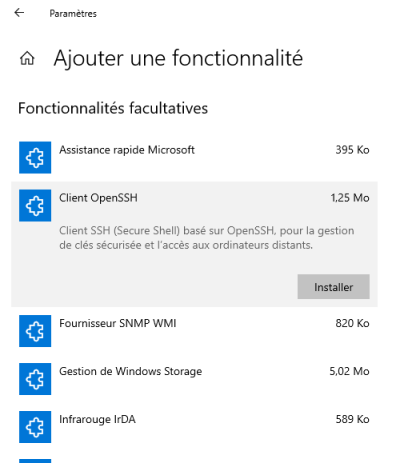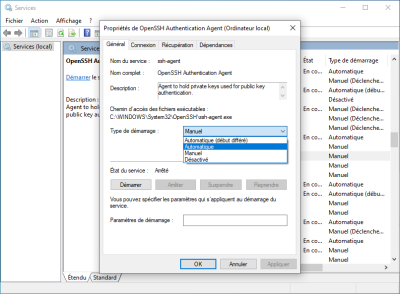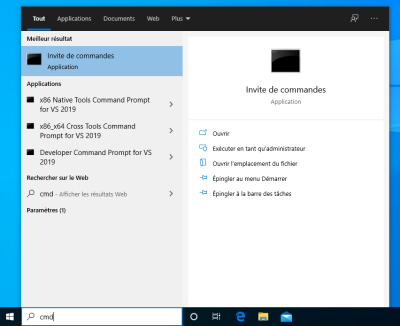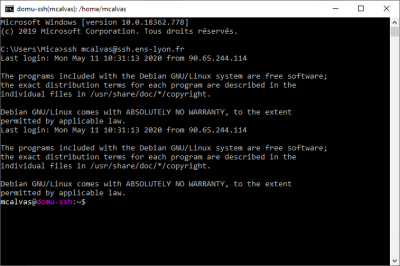Ceci est une ancienne révision du document !
OpenSSH activation for Windows 10
Prerequisite
- This feature is available on Windows 10 version 1809 and higher.
- For lower versions, please continue to use Putty.
- To know your Windows version, go to the menu Settings → System → System Information and check the version number.
OpenSSH service installing
- In the Windows search bar type programs and click Add or Remove Programs.
- Click Applications and Features on the left, then click Optional Features.
- Select OpenSSH Client, then click Install.
Configuring the SSH agent
- In the Windows search bar, type services, select Services and click Run as administrator.
- Double-click OpenSSH Authentication Agent, set the startup type to Automatic, click Apply, and then click Start.
Use of SSH
- Open a command prompt (type cmd in the Windows search bar)
- Type the same SSH commands as for Linux (voir cette documentation)