Figure 3.1.3.
This page allows the user to choose another physical configuration. If you are using a deployment tool like deployeWAN you have already the good configuration file because the node information is read directly with the deploy tool. Here you have the following options:
- Path to the new config file. Upload a new topology file, but this is not useful if you can't upload files (if cluster not allows external connections). Use the second option if you cannot upload.
- Choose among those saved. The "configmat" folder is read, and each file is given to make the list that you can see. Choose a topology of the list and push the load button.
- Reset to default. That takes the config.php file as configuration file.
- Scan the material configuration. Scan to verify the physical configuration used.
- Load/define a topology. Push in order to go to the initial page to start defining or loading a logical topology.
Figure 3.1.3:
Physical topologies management
|
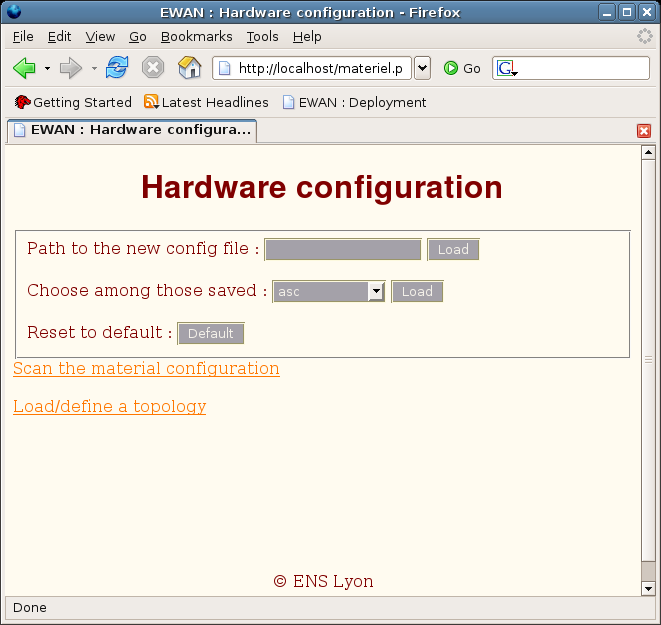 |
sansol
2006-06-09