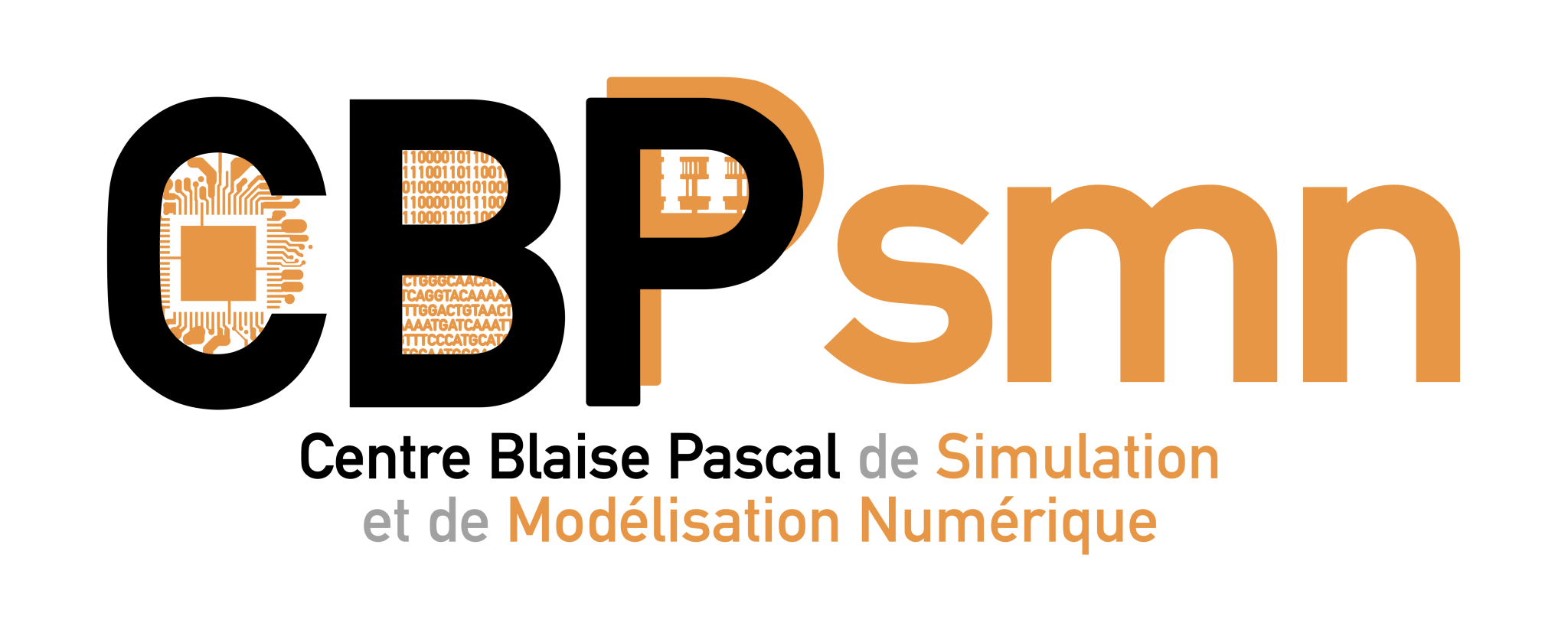Différences
Ci-dessous, les différences entre deux révisions de la page.
| Les deux révisions précédentesRévision précédenteProchaine révision | Révision précédenteDernière révisionLes deux révisions suivantes | ||
| en:documentation:tools:sge [2018/09/04 11:59] – [GridEngine : Submitting jobs] cpetit | en:documentation:tools:sge [2020/08/25 15:58] – modification externe 127.0.0.1 | ||
|---|---|---|---|
| Ligne 34: | Ligne 34: | ||
| ===== GridEngine : Submitting jobs ===== | ===== GridEngine : Submitting jobs ===== | ||
| - | The normal way to submit jobs to the cluster is using the '' | + | < |
| - | + | qsub programme <input >output | |
| - | < | + | |
| - | qsub myscript.sh | + | |
| </ | </ | ||
| - | The many options to the '' | ||
| - | |||
| - | For example a more complex submission: | ||
| <code bash> | <code bash> | ||
| - | qsub -V -m b -m e -e / | + | qsub -V -e / |
| -V : export environment variables | -V : export environment variables | ||
| - | -m b : mail @begin | ||
| - | -m e : mail @end | ||
| -e : where to put error files | -e : where to put error files | ||
| -o : where to put output files | -o : where to put output files | ||
| Ligne 54: | Ligne 47: | ||
| </ | </ | ||
| - | ** Nevertheless, | + | **It is simpler |
| + | |||
| + | <note important> | ||
| + | |||
| + | Voir [[documentation: | ||
| ==== How to choose the adapted queues for my needs? ==== | ==== How to choose the adapted queues for my needs? ==== | ||
| Ligne 80: | Ligne 77: | ||
| < | < | ||
| + | |||
| + | * display nodes status in a given queue: | ||
| + | |||
| + | < | ||
| * display the running jobs of all users: | * display the running jobs of all users: | ||