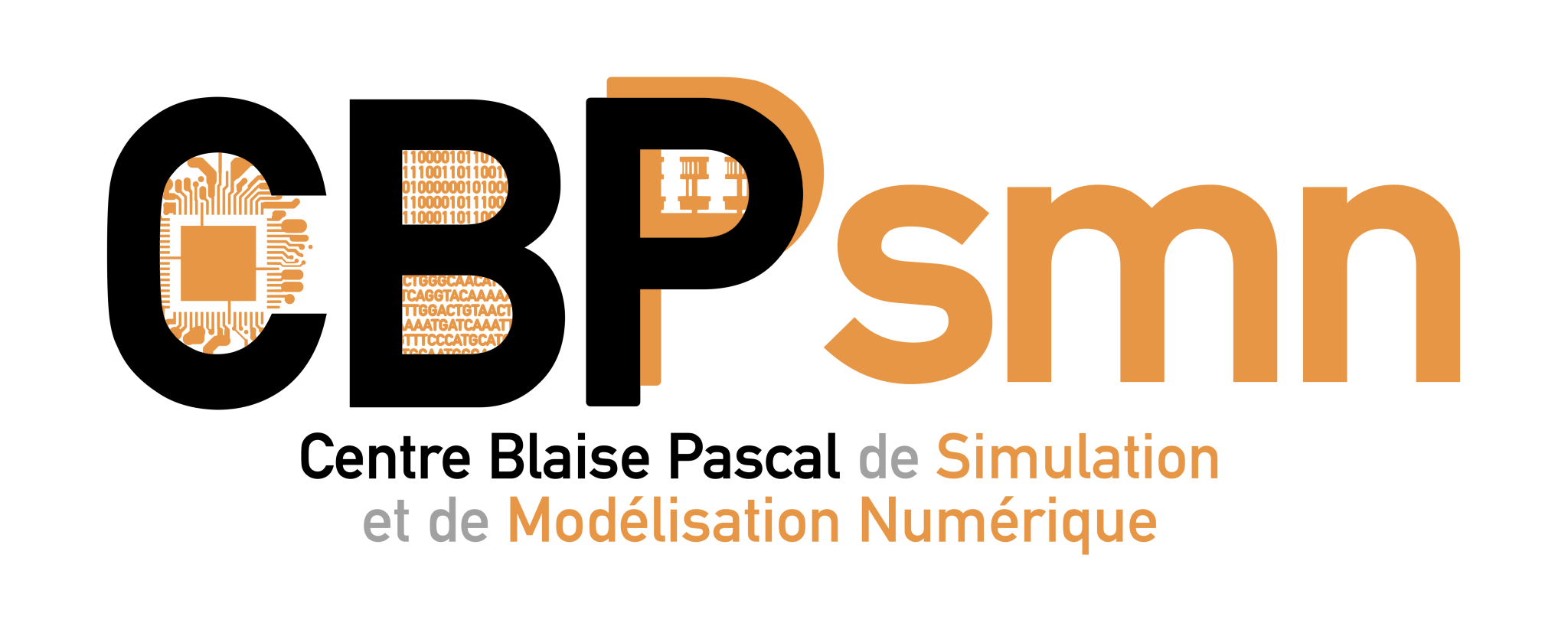How to start
New Documentation (Debian 11 / Slurm)
See also our Fil des news for up-to-date informations
* I strongly advise checking out the PSMN tutorial for setting up the connection
https://www.ens-lyon.fr/PSMN/Documentation/connection/index.html
* Information regarding the submission nodes and scratch can be found at
https://www.ens-lyon.fr/PSMN/Documentation/clusters_usage/login_nodes.html
* Information regarding the queues and their corresponding parallel environment can be found at
https://www.ens-lyon.fr/PSMN/Documentation/clusters_usage/partitions_overview.html
Submission scripts
Good practice of computing on PSMN
* HOME is shared by all the users from the chemistry lab. Avoid storing unnecessary files as much as possible.
* HOME is incrementally backed up for 7 days. Meaning deleted files are not only effectively removed from the file system 7 days after the rm command execution.
* Normally, calculations should be performed on SCRATCH. Upon completion of the calculation, only necessary files should be copied back to HOME. That means, temporary large files such as WAVECAR (Vasp), .rwf (Gaussian), if not absolutely needed, should not be copied back to HOME.
* The performance of SCRATCH degrades as its usage increases. When over 70% the degradation of performance starts to be significant. An often seen sign is job crashing with errors such as (I/O error, fortran open file error, can not find file, writing file error, etc).
* The SCRATCH should be cleaned when calculation is finished. In the example submission script, a command line for cleaning the SCRATCH is normally present, which means, after a successful execution of the job, the SCRATCHDIR for this job should be cleaned. HOWEVER, if a job didn't not finish successfully, the SCRATCHDIR is not cleaned. A non-successful termination of a job can be the cause of deleting a job or crashing of a job. In these scenarios, SCRATCHDIR should be cleaned manually.
* The SCRATCH should not be used as storage as there is no backup.
* If you write your own submission script, please verify it with Tao before submission.
* It is usually a good idea to submit a test job before submitting massive amount of calculations.
* Some benchmark can give you a good idea of the amount of resource to use for your calculations to avoid waste.
* Be a team player.
Tricks and tips
* In case you have some difficulties with vim
* “PSMN cheatsheet” by Carles Martial
https://hackmd.io/ZHlvXrpCRQyW7-02sCyg0g
* If dragging your mouse in vim gets in to “visual mode” and you can not select and copy some text. Try adding
- .vimrc
" set mouse=a
in your $HOME/.vimrc
* Make sure that your PATH includes /bin and /usr/bin. That is, when you need to add a new path to $PATH, define it as follows
- prepend_path
export PATH=/a/new/path/to/add:$PATH
The :$PATH is necessary, otherwise the system will not be able to find all the basic linux command such as “ls” upon next login.
* Too lazy (like me) to type your password to log on to PSMN? SSH key and agent is the solution
http://www.ens-lyon.fr/PSMN/doku.php?id=en:documentation:tutorials:ssh:clef_agent_ssh
* Tired of having to type twice or three times ssh command? Try multihop.
http://www.ens-lyon.fr/PSMN/doku.php?id=en:documentation:tutorials:ssh:multihop_ssh