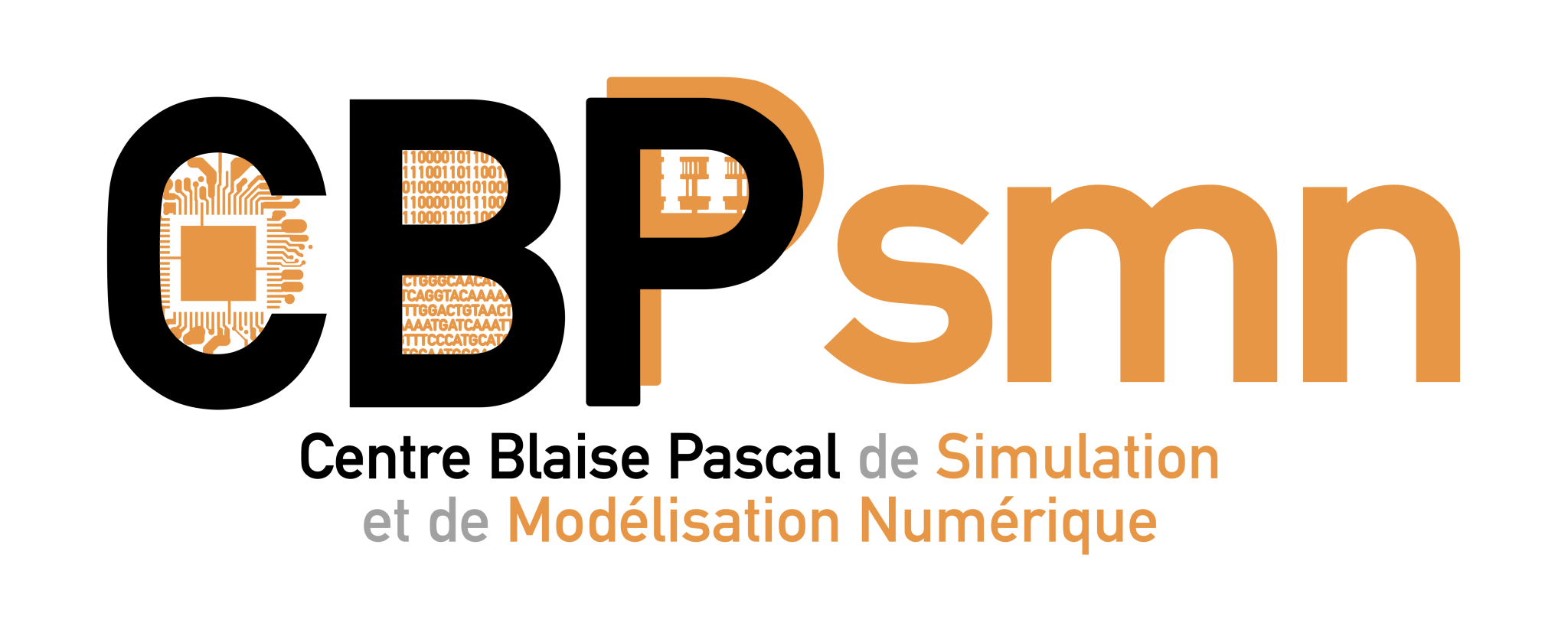Différences
Ci-dessous, les différences entre deux révisions de la page.
| Les deux révisions précédentesRévision précédenteProchaine révision | Révision précédenteDernière révisionLes deux révisions suivantes | ||
| en:documentation:tutorials:copie [2018/05/23 15:52] – [Fron ENS network] cpetit | en:documentation:tutorials:copie [2020/08/25 15:58] – modification externe 127.0.0.1 | ||
|---|---|---|---|
| Ligne 55: | Ligne 55: | ||
| ===== Using sftp ===== | ===== Using sftp ===== | ||
| - | ==== From outside of ENS network ==== | + | ==== From ENS network ==== |
| First, you need to open a '' | First, you need to open a '' | ||
| Ligne 77: | Ligne 77: | ||
| Fill in the command below: | Fill in the command below: | ||
| - | <code bash> | + | <code bash> |
| ===== Using rsync ===== | ===== Using rsync ===== | ||
| Ligne 120: | Ligne 120: | ||
| Host allo-external | Host allo-external | ||
| User < | User < | ||
| - | ProxyCommand ssh < | + | ProxyCommand ssh < |
| Host m6142comp1-ext | Host m6142comp1-ext | ||
| Ligne 184: | Ligne 184: | ||
| ===== From a Windows machine===== | ===== From a Windows machine===== | ||
| - | From a Windows© machine, use the following | + | From a Windows© machine, use the following |