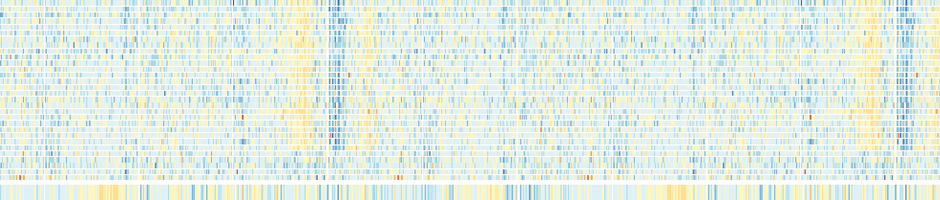Converting 'binary' Listmode flow cytometry files into ASCII text format
Flow cytometers generate data files in a particular format, called Listmode, that is not usable outside some dedicated softwares. If you really want to work with your data the way YOU want, your desire is certainly to export the data in something like a text table with one row = one event, and where columns are optical channels acquisition values. You can then read this file with any code you develop. There are two ways to do that:
To do so, we recommend to use the flowCore package from Bioconductor , which runs on R . You can call the read.flowSet() function from any script, which will load an entire dataset of many experiments into a single object (a flowSet) on which you can apply various functions. This makes analysis straightforward without any click. Since the data is then available from within R, you can run your analysis directly without even converting the file. This is especially convenient if you routinely produce experiments and spending time on file conversion each time becomes an issue. Also, the package is open source so you can modify it to meet your needs.
If you do need to produce the ASCII text file of the raw data, you can then do it from R. Let x be the flowSet generated by reading n listmode data files, and let's assume you want to convert the i-th file into a text file, you can then type within R:
write.table ( exprs ( x[[i]]] ), file = "my_converted_file" )


 Français
Français  English (UK)
English (UK)