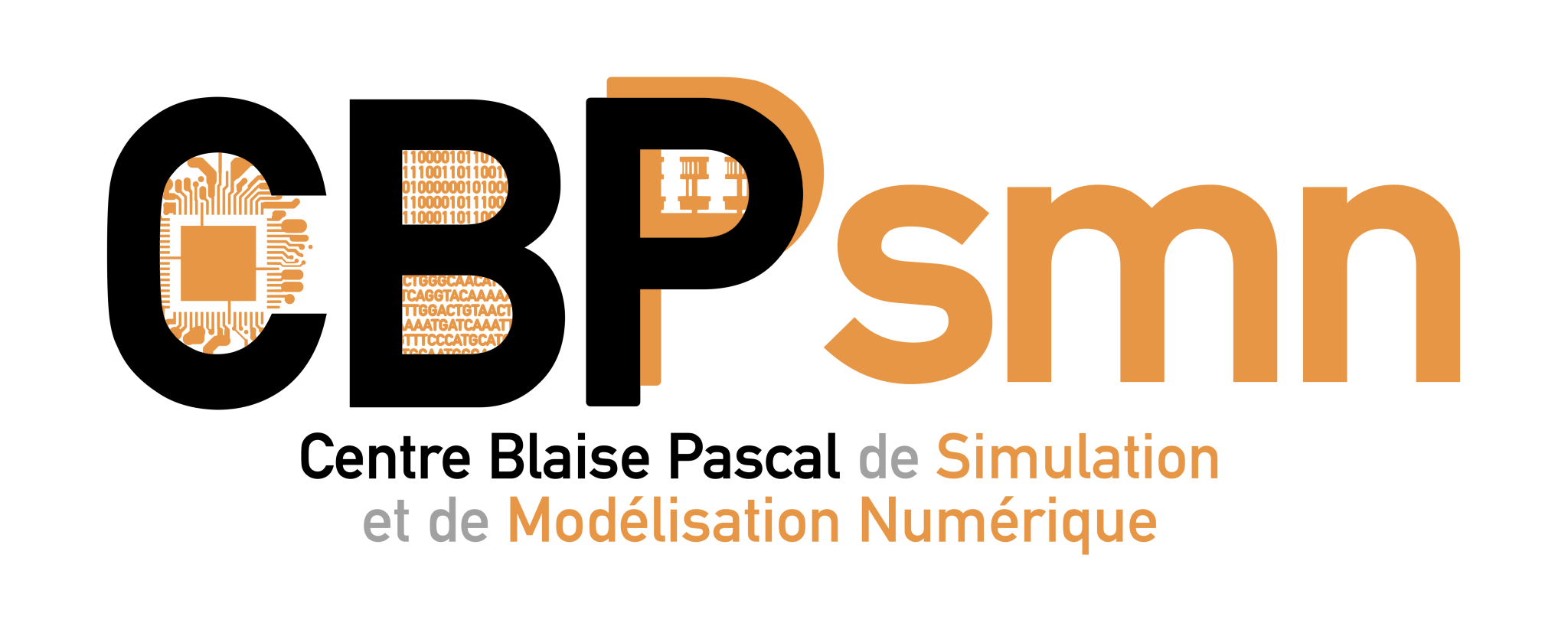Différences
Ci-dessous, les différences entre deux révisions de la page.
| Les deux révisions précédentesRévision précédenteProchaine révision | Révision précédente | ||
| documentation:tools:software:matlab [2018/04/25 14:16] – [Matlab] ltaulell | documentation:tools:software:matlab [2025/03/12 15:04] (Version actuelle) – supprimée ltaulell | ||
|---|---|---|---|
| Ligne 1: | Ligne 1: | ||
| - | ====== Matlab ====== | ||
| - | ^ Version | ||
| - | | R2017b (9.3.0.713579) | ||
| - | | | **modulefile** : Matlab/ | ||
| - | | R2015b (8.6.0.267246) | ||
| - | | | **modulefile** : Matlab/ | ||
| - | |||
| - | |||
| - | Pour utiliser les modules, consulter [[documentation: | ||
| - | |||
| - | |||
| - | | ||
| - | |||
| - | |||
| - | L' | ||
| - | |||
| - | |||
| - | ===== Exemples de scripts de soumission ===== | ||
| - | |||
| - | <note warning> | ||
| - | Ces scripts sont donnés à titre d' | ||
| - | </ | ||
| - | |||
| - | * exemple 1 | ||
| - | |||
| - | <code bash batchrun.csh> | ||
| - | #!/bin/tcsh | ||
| - | ###### Select resources ##### | ||
| - | #$ -N nom_job | ||
| - | #$ -cwd | ||
| - | #$ -V | ||
| - | #$ -j y | ||
| - | #$ -q matlab | ||
| - | # | ||
| - | |||
| - | ##### Change to current working directory ##### | ||
| - | cd ${SGE_O_WORKDIR} | ||
| - | |||
| - | ##### Set environment ##### | ||
| - | source / | ||
| - | module load Matlab/ | ||
| - | |||
| - | ##### Execute Program ##### | ||
| - | |||
| - | matlab -nodisplay -nodesktop -nojvm -nosplash < program_matlab.m | ||
| - | |||
| - | # | ||
| - | </ | ||
| - | |||
| - | Pour soumettre il faut lancer : | ||
| - | <code bash> | ||
| - | qsub batchrun.csh | ||
| - | </ | ||
| - | (qui doit être exécutable, | ||
| - | |||
| - | * exemple 2 | ||
| - | |||
| - | <code bash script.matlab > | ||
| - | #!/bin/tcsh | ||
| - | ###### Select resources ##### | ||
| - | #$ -N nom_job | ||
| - | #$ -cwd | ||
| - | #$ -V | ||
| - | #$ -j y | ||
| - | #$ -q matlab | ||
| - | ##### For larger memory ##### | ||
| - | ##$ -q matlabbig | ||
| - | |||
| - | # config env | ||
| - | source / | ||
| - | module load Matlab/ | ||
| - | |||
| - | ##### Change to current working directory ##### | ||
| - | set WORKDIR=${SGE_O_WORKDIR} | ||
| - | |||
| - | cd ${WORKDIR} | ||
| - | |||
| - | ##### Execute Program #### | ||
| - | matlab -nodisplay -nodesktop -nojvm -nosplash < program_matlab.m | ||
| - | |||
| - | # | ||
| - | </ | ||
| - | |||
| - | Pour soumettre il faut lancer : | ||
| - | <code bash> | ||
| - | qsub script.matlab | ||
| - | </ | ||