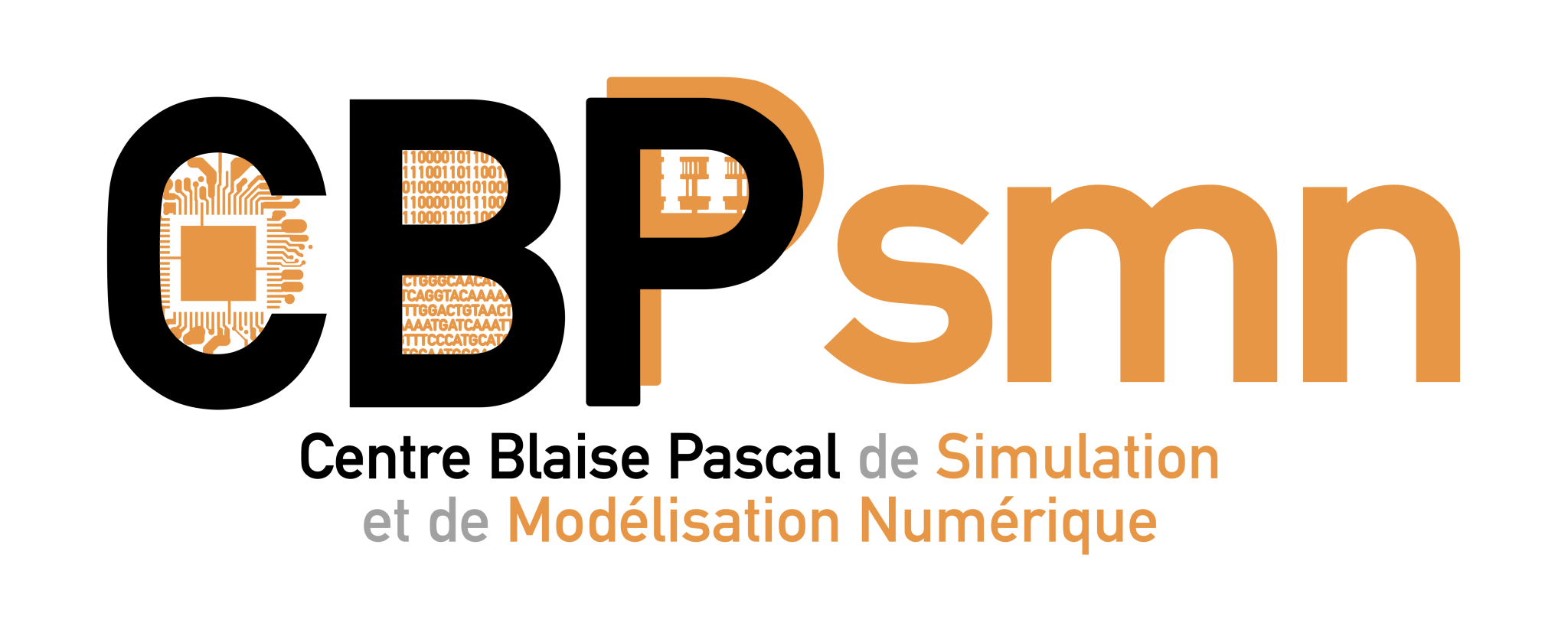Ceci est une ancienne révision du document !
What is /scratch volume?
The /scratch is a temporary workspace that you can use to copy your input data and write your calculation outputs.
The pros of working in the /scratch are the following:
- offers a bigger volume than the volume available in your
/homespace (currently 2/scratchspace of ~ 35To are available) - increase processing speed of reads/writes
- increase the simultaneous I/O on the volume.
Two types of /scratch are available:
• The global /scratch
Subdivided into 2 /scratch space :
- E5 scratch , common to every E5-* queues
This /scratch is accessible to all Équip@méso nodes and to the front nodes e5-2670comp1 & 2, e5-2667v4comp1 & 2,
as well as the visualization server r730visu.
It contains the empty verification file: /scratch/e5-2670-gfs-scratch.
- X5 scratch , common to every x55/x56* queues
This /scratch is accessible to all x55/x56 nodes and to the front nodes x5570comp1 & 2.
It contains the empty verification file: /scratch/x5570-gfs-scratch.
The diagram below represents the integration of these two / scratch spaces in the PSMN infrastructure.
• Locals /scratch:
These locals /scratch are only avaiable in some nodes of the cluster see more complete description .
How to use the scratch
Using the /scratch: manual copy
For the global /scratch, before submitting your job, copy your inputs into a folder on the /scratch (ie /scratch/login/whatever/).
The simplest is to reproduce the same hierarchy of folders and files by changing /home by /scratch (copy with cp -r ).
Do not forget to modify your submitting files consequently.
At the end of the run, retrieve your results manually, in the / scratch, from any of the corresponding front nodes.
Using the /scratch : automatic copy
Pour les /scratch locaux, vous ne savez pas quel noeud vous sera attribué (c'est valable aussi pour le scratch global, mais moins génant). Vous ne pouvez donc pas copier vos données vers un noeud en particulier à l'avance. Il faut intégrer la copie /scratch↔/home dans le script soumis.
Vous trouverez des exemples sur cette page.
Nous n'avons pas d'exemple de script qui fasse le ménage de manière automatique. De même, si vous ne vous sentez pas à l'aise avec ces scripts, n'hésitez pas à venir en discuter autour d'un café, le lundi après-midi.
Technological transfer
The global /scratch (glusterfs) were deployed thanks to the upstream work, recipes and integrations made on the CBP experimental platform.