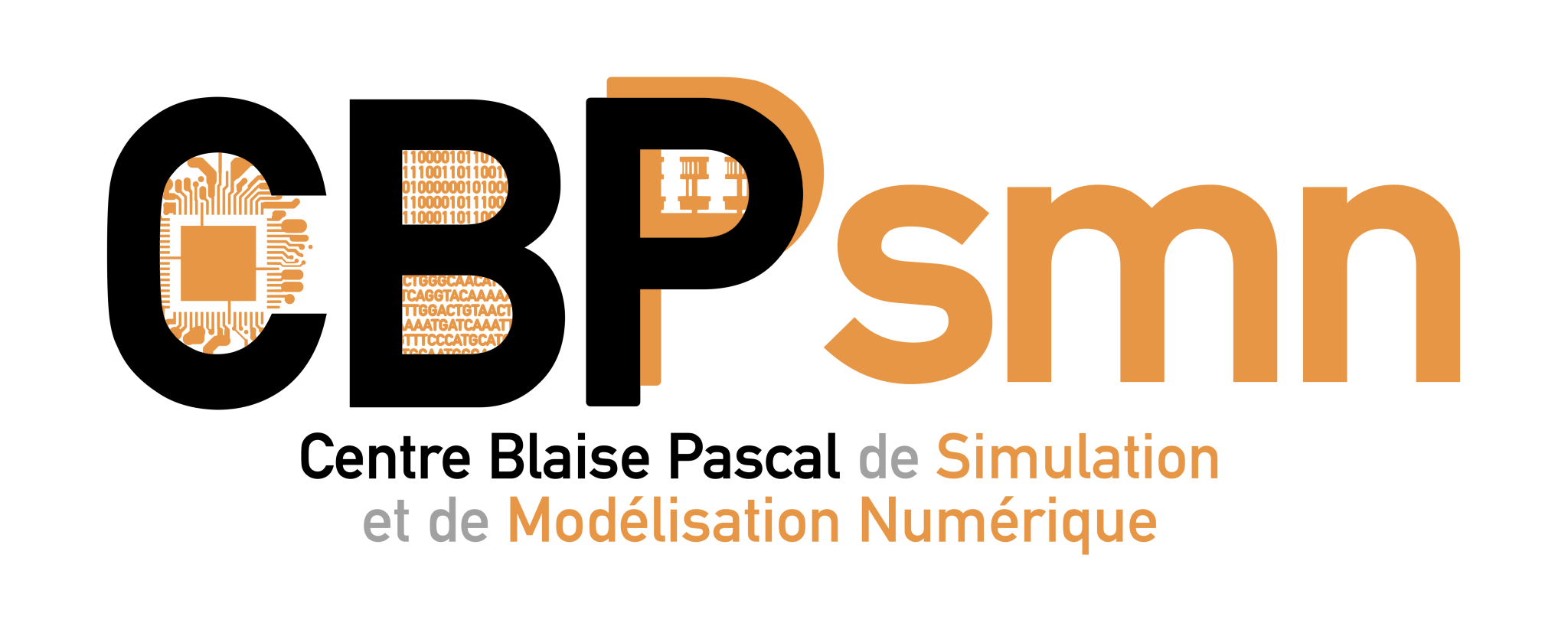Différences
Ci-dessous, les différences entre deux révisions de la page.
| Les deux révisions précédentesRévision précédenteProchaine révision | Révision précédenteDernière révisionLes deux révisions suivantes | ||
| en:documentation:tutorials:ssh:accueil [2017/12/21 10:10] – cpetit | en:documentation:tutorials:ssh:accueil [2020/12/18 07:39] – [Connection to front machines] ltaulell | ||
|---|---|---|---|
| Ligne 1: | Ligne 1: | ||
| ====== Connection to front machines ====== | ====== Connection to front machines ====== | ||
| - | |||
| - | <WRAP center round todo 50%> | ||
| - | Under construction ... | ||
| - | </ | ||
| - | |||
| - | To connect to PSMN cluster, you need to use **SSH** (**S**secure **SH**ell). | ||
| - | The easiest way is to use the following command: | ||
| <note warning> | <note warning> | ||
| Ligne 13: | Ligne 6: | ||
| please follow [[en: | please follow [[en: | ||
| </ | </ | ||
| + | |||
| + | To connect to PSMN cluster, you need to use **SSH** ( **S**ecure **SH**ell ). | ||
| + | The easiest way is to use the following command: | ||
| * From a Linux or a MacOS X computer, open a terminal and type: | * From a Linux or a MacOS X computer, open a terminal and type: | ||
| Ligne 20: | Ligne 16: | ||
| </ | </ | ||
| - | * From a Windows computer, [[documentation: | + | * From a Windows computer, [[en:documentation: |
| Once connected to '' | Once connected to '' | ||
| <note important>'' | <note important>'' | ||
| - | Its only purpose is to connect to the PSMN's network to access front machines.</ | + | Its only purpose is to connect to the PSMN's network to access front machines. |
| - | + | To work on PSMN cluster, you need to connect from '' | |
| - | <note tip>To work on PSMN cluster, you need to connect from '' | + | |
| </ | </ | ||
| - | To do so, type the following | + | To do so, type the following |
| <code bash> | <code bash> | ||
| Ligne 39: | Ligne 34: | ||
| - | with '' | + | with '' |
| + | You can simplify your use of SSH commands by using a pair of SSH keys, an SSH agent and a suitable configuration (see [[documentation: | ||
| - | Vous pouvez simplifier votre usage des commandes SSH en utilisant un jeu de clefs, un agent SSH et une configuration adaptée (voir le [[documentation: | ||
| - | Si vous disposez déjà d'un jeu de clef SSH sans mot de passe, copiez les clefs publiques | + | If you already have a pair of SSH authentication keys without password, copy the **public** key (id_rsa.pub) in '' |
| - | Si vous disposez aussi d'un jeu de clefs SSH personnel | + | Besides, if you also have a personal pair of SSH authentication keys (with passphrase), |
| ===== Connection from outside of the ENS ===== | ===== Connection from outside of the ENS ===== | ||
| Ligne 56: | Ligne 52: | ||
| To automatize your connections and your copies, you need to use a pair of SSH keys and a SSH agent, [[documentation: | To automatize your connections and your copies, you need to use a pair of SSH keys and a SSH agent, [[documentation: | ||
| - | Vous y trouverez | + | You will find : |
| - | * un rappel des commandes pour générer un jeu de clefs SSH | + | * a reminder of commands to generate a pair of SSH keys |
| - | * un rappel des commandes pour démarrer un agent et lui fournir une clef | + | * a reminder of commands to start an SSH agent and provide it with a SSH key |
| - | * [[documentation: | + | * [[documentation: |
| - | * [[documentation: | + | * [[documentation: |
| ====== Use (and automatize) | ====== Use (and automatize) | ||
| - | Pour **encore plus** automatiser vos connexions et vos copies, | + | To automatize |