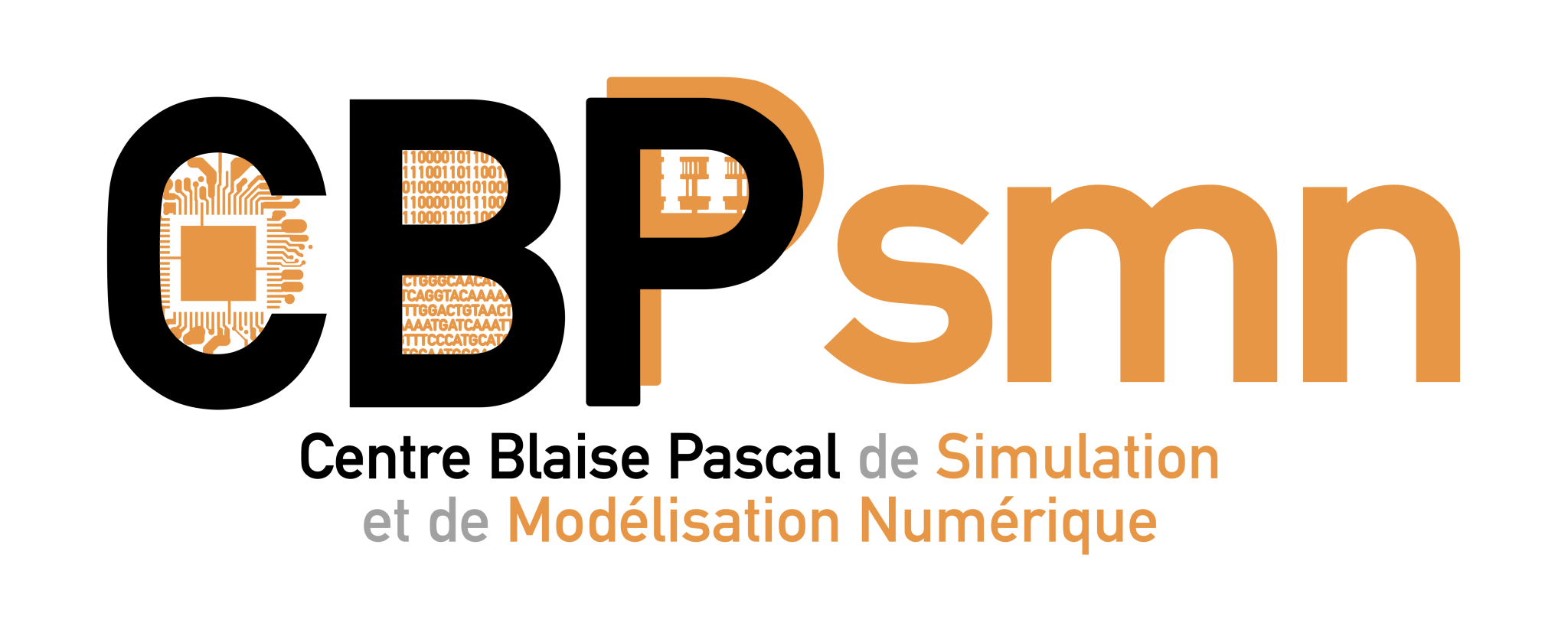Différences
Ci-dessous, les différences entre deux révisions de la page.
| Les deux révisions précédentesRévision précédenteProchaine révision | Révision précédenteProchaine révisionLes deux révisions suivantes | ||
| en:documentation:tutorials:ssh:accueil [2018/06/21 09:15] – [Connection to front machines] ltaulell | en:documentation:tutorials:ssh:accueil [2020/08/25 15:58] – modification externe 127.0.0.1 | ||
|---|---|---|---|
| Ligne 1: | Ligne 1: | ||
| ====== Connection to front machines ====== | ====== Connection to front machines ====== | ||
| - | To connect to PSMN cluster, you need to use **SSH** (**S**ecure **SH**ell). | + | To connect to PSMN cluster, you need to use **SSH** ( **S**ecure **SH**ell ). |
| The easiest way is to use the following command: | The easiest way is to use the following command: | ||
| Ligne 16: | Ligne 16: | ||
| </ | </ | ||
| - | * From a Windows computer, [[documentation: | + | * From a Windows computer, [[en:documentation: |
| Once connected to '' | Once connected to '' | ||