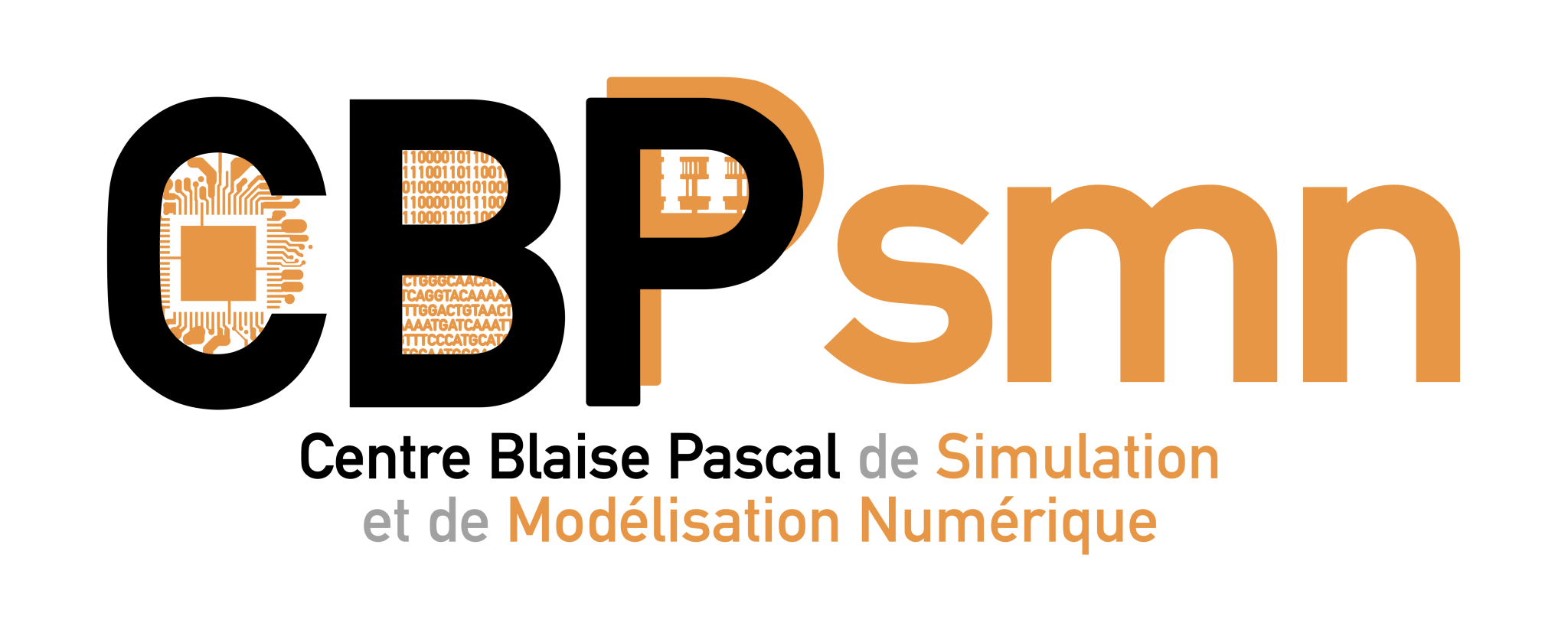Différences
Ci-dessous, les différences entre deux révisions de la page.
| Les deux révisions précédentesRévision précédenteProchaine révision | Révision précédenteDernière révisionLes deux révisions suivantes | ||
| en:documentation:tutorials:ssh:externe [2018/05/28 13:22] – cpetit | en:documentation:tutorials:ssh:externe [2020/08/25 15:58] – modification externe 127.0.0.1 | ||
|---|---|---|---|
| Ligne 4: | Ligne 4: | ||
| To connect with SSH from outside the ENS network, you must use one of the SSH servers of the institution: | To connect with SSH from outside the ENS network, you must use one of the SSH servers of the institution: | ||
| - | *'' | + | * The '' |
| - | * or the '' | + | * Or the '' |
| __Legend :__ | __Legend :__ | ||
| Ligne 78: | Ligne 78: | ||
| ===== Use SSH keys and/or SSH agent ===== | ===== Use SSH keys and/or SSH agent ===== | ||
| - | Vous pouvez simplifier votre usage des commandes | + | You can simplify your usage of SSH commands by using a set of keys, an SSH agent and a suitable |
| - | Si vous disposez d'un jeu de clefs SSH (personnel, avec passphrase), | ||
| - | | + | |
| + | If you have a set of SSH keys (personal, with passphrase), | ||
| + | |||
| + | * for '' | ||
| <code bash> | <code bash> | ||
| - | scp ~/ | + | scp ~/ |
| - | ssh votrelogin@ssh.psmn.ens-lyon.fr | + | ssh yourlogin@ssh.psmn.ens-lyon.fr |
| cat .ssh/ | cat .ssh/ | ||
| </ | </ | ||
| - | * pour '' | + | * for '' |
| <code bash> | <code bash> | ||
| - | scp ~/ | + | scp ~/ |
| - | ssh votrelogin@allo-psmn | + | ssh yourlogin@allo-psmn |
| cat .ssh/ | cat .ssh/ | ||