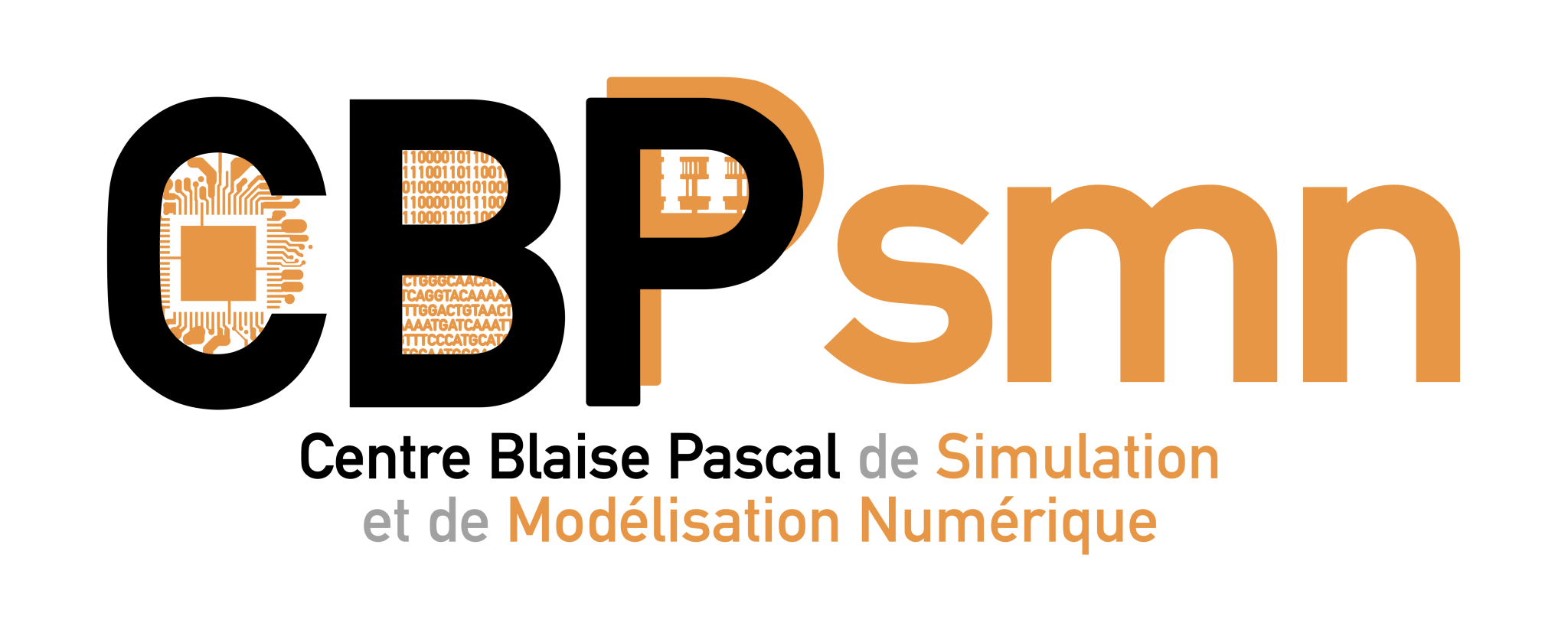Ceci est une ancienne révision du document !
CP2K
| Programme | Version | Compilateur | Interconnexion | chemin d'accès | OS / Processeur | modèle de configuration |
|---|---|---|---|---|---|---|
| cp2k.popt | 2.2.426 | gcc 4.6.3 | openmpi-1.4.5 | /usr/bin/cp2k.popt | Debian7 x86_64 | set_debian7-clean |
| modulefile : CP2K/2.2.426 | ||||||
| cp2k.sopt | 2.5.1 | gcc 4.7.2 | openmpi-1.4.5 | /applis/PSMN/debian7/CP2K/2.5.1/gnu-4.7.2/bin/ | Debian7 x86_64 | set_debian7-clean |
| cp2k.popt | 2.5.1 | gcc 4.7.2 | openmpi-1.4.5 | /applis/PSMN/debian7/CP2K/2.5.1/gnu-4.7.2/bin/ | Debian7 x86_64 | set_debian7-clean |
| cp2k.psmp | 2.5.1 | gcc 4.7.2 | openmpi-1.4.5 | /applis/PSMN/debian7/CP2K/2.5.1/gnu-4.7.2/bin/ | Debian7 x86_64 | set_debian7-clean |
| modulefile : CP2K/2.5.1 | ||||||
| cp2k.popt | 2.5.1 | Intel 14.0.1 | openmpi-1.6.4 | /applis/PSMN/debian7/CP2K/2.5.1/intel-14.0.1/complete-elpa/ | Debian7 E5-2670 | N/A |
| modulefile : CP2K/2.5.1-complete | ||||||
| cp2k.popt | 2.5.1 | Intel 14.0.1 | openmpi-1.6.4 | /applis/PSMN/debian7/CP2K/2.5.1/intel-14.0.1/minimal-elpa/ | Debian7 E5-2670 | N/A |
| modulefile : CP2K/2.5.1-minimal | ||||||
Pour utiliser les modules, consulter Environment Modules
Doc users CP2K version > 3
Rush de build pour CP2K (version 3.x et sup.)
export MKLROOT="/applis/PSMN/compil/intel/v15/mkl" module load openmpi/2.0.1-gnu-5.4.0 tar -xjvf cp2k-4.1.tar.bz2 cd cp2k-4.1/tools/toolchain/ ./install_cp2k_toolchain.sh --with-mkl=/applis/PSMN/compil/intel/v15/mkl
Now copy makefiles to arch dir :
cp cp2k-4.1/tools/toolchain/install/arch/local.*opt ../../arch/
To build CP2K you must change directory:
cd ../../makefiles/ make -j 8 ARCH=local VERSION=sopt make -j 8 ARCH=local VERSION=popt
Do NOT build several versions at the same time. Known to be buggy.
To use the installed tools and libraries and cp2k version compiled with it you will first need to execute at the prompt:
source cp2k-4.1/tools/toolchain/install/setup
cp2k.sopt and cp2k.popt are available in your $PATH.
Doc admin-sys PSMN
CP2K 2.5.1 + gcc 4.7.2
- Makefile (patch from Debian)
- Makefile1.patch
--- cp2k-orig/makefiles/Makefile +++ cp2k/makefiles/Makefile @@ -414,7 +414,7 @@ # makedepf90: -test -d $(TOOLDIR)/makedepf90-build || ( mkdir makedepf90-build ; cp $(TOOLSRC)/makedepf90/* makedepf90-build ) - { cd makedepf90-build ; ./configure --prefix=$(TOOLDIR) --bindir=$(TOOLDIR) ; $(MAKE) VERSION="2.8.8cp2k" ; $(MAKE) install ; } + { cd makedepf90-build ; CPPFLAGS= ./configure --prefix=$(TOOLDIR) --bindir=$(TOOLDIR) ; $(MAKE) VERSION="2.8.8cp2k" ; $(MAKE) install ; } # # the rule how to generate the .o from the .F
- Makefile2.patch
--- cp2k-orig/makefiles/Makefile 2014-02-28 13:07:47.203872318 +0100 +++ cp2k/makefiles/Makefile 2014-02-28 13:08:10.095990024 +0100 @@ -394,7 +394,7 @@ +$(LD) $(LDFLAGS) -o $(CP2KSHELL) cp2k_shell.o $(ALL_LIB) $(LIBS) $(FES): $(FESOBJS) graph.o - +$(LD) $(LDFLAGS) -o $(FES) graph.o $(FESOBJS) + +$(LD) $(LDFLAGS) -o $(FES) graph.o $(FESOBJS) $(ALL_LIB) $(LIBS) # Allow the standalone DBCSR programs to compile with CUDA and/or HWTOPO
- arch/Linux-generic-gfortran.sopt (new file from Debian)
- Linux-generic-gfortran.sopt
CC = gcc CPP = FC = gfortran LD = gfortran AR = ar -r DFLAGS = -D__GFORTRAN -D__FFTSG -D__FFTW3 $(FFTW3_ALIGN) -D__LIBINT -D__LIBXC2 CPPFLAGS = -C -traditional $(DFLAGS) FCFLAGS = -g -Wall -O2 -ffast-math -funroll-loops -ftree-vectorize -ffree-form -ffree-line-length-none $(DFLAGS) LDFLAGS = $(FCFLAGS) LIBS = -llapack -lblas -lfftw3 -lint -lderiv -lxc
- arch/Linux-generic-gfortran.popt (new file from Debian)
- Linux-generic-gfortran.popt
CC = mpicc CPP = FC = mpif90 LD = gfortran AR = ar -r DFLAGS = -D__GFORTRAN -D__FFTSG -D__FFTW3 $(FFTW3_ALIGN) -D__LIBINT -D__LIBXC2 -D__parallel -D__BLACS -D__SCALAPACK CPPFLAGS = -C -traditional $(DFLAGS) FCFLAGS = -g -Wall -O2 -ffast-math -funroll-loops -ftree-vectorize -ffree-form -ffree-line-length-none $(DFLAGS) LDFLAGS = $(FCFLAGS) $(LIB_BLACS) $(LIB_SCALAPACK) LIBS = -llapack -lblas -lfftw3 -lint -lderiv -lxc -lmpi -lmpif90 -lmpif77 $(LIB_BLACS) $(LIB_SCALAPACK)
- arch/Linux-generic-gfortran.psmp (new file from Debian)
- Linux-generic-gfortran.psmp
CC = mpicc CPP = FC = mpif90 LD = gfortran AR = ar -r DFLAGS = -D__GFORTRAN -D__FFTSG -D__FFTW3 $(FFTW3_ALIGN) -D__LIBINT -D__LIBXC2 -D__parallel -D__BLACS -D__SCALAPACK CPPFLAGS = -C -traditional $(DFLAGS) FCFLAGS = -g -Wall -O2 -fopenmp -ffast-math -funroll-loops -ftree-vectorize -ffree-form -ffree-line-length-none $(DFLAGS) LDFLAGS = $(FCFLAGS) $(LIB_BLACS) $(LIB_SCALAPACK) LIBS = -llapack -lblas -lfftw3 -lfftw3_threads -lint -lderiv -lxc -lmpi -lmpif90 -lmpif77 $(LIB_BLACS) $(LIB_SCALAPACK)
- build
à faire dans l'ordre (sopt, puis popt, puis psmp) de l'étape 3a du fichier INSTALL
> cd cp2k/makefiles make -j 8 ARCH=Linux-generic-gfortran VERSION=sopt make -j 8 ARCH=Linux-generic-gfortran VERSION=popt make -j 8 ARCH=Linux-generic-gfortran VERSION=psmp
Les binaires seront dans cp2k/exe/$ARCH/cp2k.$VERSION. Ils sont semi-statique (ie: tant qu'on change pas de plateforme, on peut les placer où on veut).
Installations optimisées de CP2K
Version la plus récénte compilée avec compilateurs Intel et MKL sur les systèmes Debian
Il s'agit de la version du dépôt de développement CP2K (la plus complète au niveau des fonctionnalités).
L'installation ci-dessous a été faite à l'automne 2014 (sur la dernière révision du CP2K et avec les dernières versions de la suite Intel et OpenMPI disponibles à ce moment là).
Environnement de travail
Il faut d'abord charger l'environnement correspondant (Debian + Intel + OpenMPI) sur l'un des serveurs de compilation Debian :
$ source /usr/local/modeles/set_debian7-clean.csh $ source /usr/share/modules/init/tcsh $ module use /applis/PSMN/Modules $ module load Base/psmn $ module load openmpi/1.6.4-intel-14.0.1
Download CP2K
$ svn checkout svn://svn.code.sf.net/p/cp2k/code/trunk cp2k-devel-cic A cp2k-devel-cic/basis_sets ... A cp2k-devel-cic/potentials/mm_potentials/mathematica/FitPot.nb Révision 14631 extraite.
Etape de "configuration"
$ cd cp2k-devel-cic/cp2k/arch
Créer le fichier de configuration Linux-x86-64-intel-MKL.popt comme suit, afin de prendre correctement en compte les composantes BLAS, LAPACK et FFT de MKL (avec l'interface FFTw) :
# Linux-x86-64-intel-MKL.popt # # CC = cc CPP = FC = mpif90 LD = mpif90 AR = ar -r MKLROOT=/softs/intel/v13/mkl INTEL_LIB = $(MKLROOT)/lib/intel64 LIBXC_DIR = /applis/PSMN/debian7/Libs/libXC/2.0.1/intel-14.0.1-avx CPPFLAGS = DFLAGS = -D__MKL -D__FFTW3 -D__LIBXC2 -D__parallel \ -D__SCALAPACK CFLAGS = $(DFLAGS) FCFLAGS = $(DFLAGS) -O2 -g -traceback -fpp -free \ -I$(MKLROOT)/include -I$(MKLROOT)/include/fftw FCFLAGS2 = $(DFLAGS) -O1 -g -traceback -fpp -free \ -I$(MKLROOT)/include -I$(MKLROOT)/include/fftw FCFLAGS3 = $(DFLAGS) -O0 -g -traceback -fpp -free \ -I$(MKLROOT)/include -I$(MKLROOT)/include/fftw LDFLAGS = $(FCFLAGS) -static-intel LIBS = $(INTEL_LIB)/libmkl_scalapack_lp64.a \ -L${INTEL_LIB} -lmkl_blas95_lp64 \ -L${INTEL_LIB} -lmkl_lapack95_lp64 \ -Wl,--start-group $(INTEL_LIB)/libmkl_intel_lp64.a \ $(INTEL_LIB)/libmkl_sequential.a \ $(INTEL_LIB)/libmkl_core.a \ $(INTEL_LIB)/libmkl_blacs_openmpi_lp64.a -Wl,--end-group \ -lpthread -lm \ -L$(LIBXC_DIR)/lib -lxc \ OBJECTS_ARCHITECTURE = machine_intel.o graphcon.o: graphcon.F $(FC) -c $(FCFLAGS2) $< qs_vxc_atom.o: qs_vxc_atom.F $(FC) -c $(FCFLAGS2) $<
Etape de "build"
$ cd ../makefiles $ make -j 4 ARCH=Linux-x86-64-intel-MKL VERSION=popt
Cette étape peut durer quelques dizaines de minutes (un café bien mérité est possible …).
Le binaire est ainsi généré : $HOME/cp2k-devel-cic/cp2k/exe/Linux-x86-64-intel-MKL/cp2k.popt
Test de l'installation
On peut lancer un test rapide fourni dans CP2K directement sur le serveur de compilation :
$ cd ../tests/QS/ $ mpirun -np 2 $HOME/.../cp2k-devel-cic/cp2k/exe/Linux-x86-64-intel-MKL/cp2k.popt C.inp
(à completer “…” pour avoir le chemin exact où cette compilation a été faite)
Regarder par exemple le temps total (la 1ère ligne “CP2K”) dans le tableau TIMING (2.928 s pour la présente compilation)
Test en conditions de production
Plusieurs jobs ont été exécutés sur des configurations fournies par des utilisateurs PSMN en utilisant les queues de production E5-2670. Les résultats ont montré un gain du temps de calcul par un facteur entre 5 et 6 par rapport aux installations génériques.