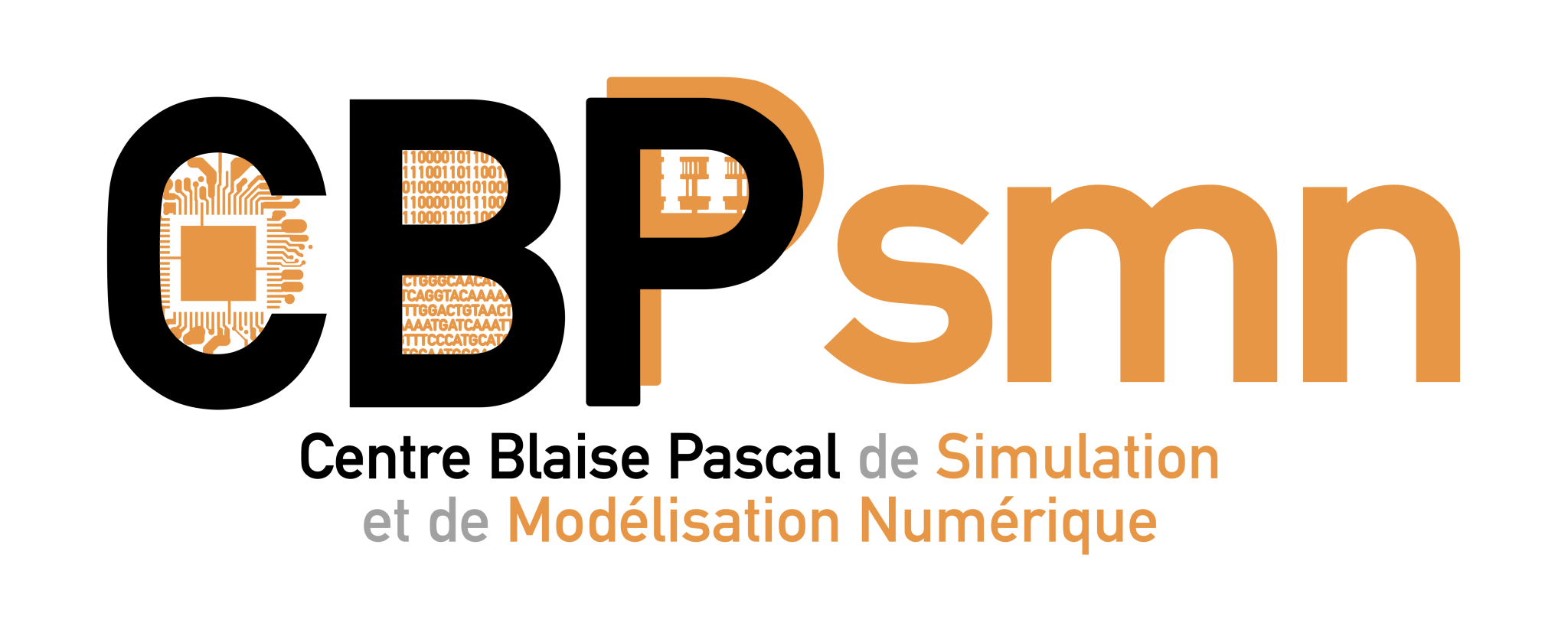Différences
Ci-dessous, les différences entre deux révisions de la page.
| Les deux révisions précédentesRévision précédenteProchaine révision | Révision précédente | ||
| en:documentation:tutorials:ssh:externe [2018/05/28 14:50] – [Use SSH keys and/or SSH agent] cpetit | en:documentation:tutorials:ssh:externe [2023/12/12 12:59] (Version actuelle) – supprimée ltaulell | ||
|---|---|---|---|
| Ligne 1: | Ligne 1: | ||
| - | ====== Connection from outside of the ENS network ====== | ||
| - | <note important> | ||
| - | |||
| - | To connect with SSH from outside the ENS network, you must use one of the SSH servers of the institution: | ||
| - | *'' | ||
| - | * or the '' | ||
| - | |||
| - | __Legend :__ | ||
| - | * **black** : physical link | ||
| - | * <wrap round notice> | ||
| - | * <wrap round danger> | ||
| - | * <wrap round safety> | ||
| - | |||
| - | {{ : | ||
| - | |||
| - | Use the following command: | ||
| - | |||
| - | * **WITH** your ENS de Lyon account, via '' | ||
| - | |||
| - | Your **SSH access to** '' | ||
| - | |||
| - | <code bash>ssh -X -oProxyCommand=" | ||
| - | |||
| - | Then, you must give your password twice. | ||
| - | |||
| - | <code bash> | ||
| - | yourlogin@ssh.ens-lyon.fr' | ||
| - | |||
| - | yourlogin@allo-psmn' | ||
| - | </ | ||
| - | |||
| - | * **WITHOUT** a ENS de Lyon account, via '' | ||
| - | |||
| - | <note warning> | ||
| - | |||
| - | Two-steps connection: | ||
| - | <code bash> | ||
| - | ssh yourlogin@ssh.psmn.ens-lyon.fr | ||
| - | yourlogin@ssh.psmn.ens-lyon.fr' | ||
| - | |||
| - | $ ssh yourlogin@allo-psmn.psmn.ens-lyon.fr | ||
| - | yourlogin@allo-psmn' | ||
| - | </ | ||
| - | |||
| - | One-step connection: | ||
| - | |||
| - | <code bash>ssh -X -oProxyCommand=" | ||
| - | |||
| - | |||
| - | Then, you'll have to give your password twice: | ||
| - | |||
| - | <code bash> | ||
| - | yourlogin@ssh.psmn' | ||
| - | |||
| - | yourlogin@allo-psmn' | ||
| - | </ | ||
| - | |||
| - | and you are connected to '' | ||
| - | |||
| - | <code bash> | ||
| - | |||
| - | |||
| - | Once connected to '' | ||
| - | |||
| - | <note warning> | ||
| - | |||
| - | <note tip>To work oon PSMN cluster you have to connect from '' | ||
| - | </ | ||
| - | |||
| - | To do so, use the following command: | ||
| - | |||
| - | <code bash>ssh -X front_node_name</ | ||
| - | |||
| - | where front_node_name is the name of [[documentation: | ||
| - | |||
| - | |||
| - | ===== Use SSH keys and/or SSH agent ===== | ||
| - | |||
| - | You can simplify your usage of SSH commands by using a set of keys, an SSH agent and a suitable configuration (see [[en: | ||
| - | |||
| - | |||
| - | |||
| - | If you have a set of SSH keys (personal, with passphrase), | ||
| - | |||
| - | * for '' | ||
| - | |||
| - | <code bash> | ||
| - | scp ~/ | ||
| - | |||
| - | ssh yourlogin@ssh.psmn.ens-lyon.fr | ||
| - | |||
| - | cat .ssh/ | ||
| - | </ | ||
| - | |||
| - | * for '' | ||
| - | |||
| - | <code bash> | ||
| - | scp ~/ | ||
| - | |||
| - | ssh yourlogin@allo-psmn | ||
| - | |||
| - | cat .ssh/ | ||
| - | </ | ||
| - | |||
| - | ==== Want more ? ==== | ||
| - | |||
| - | * http:// | ||