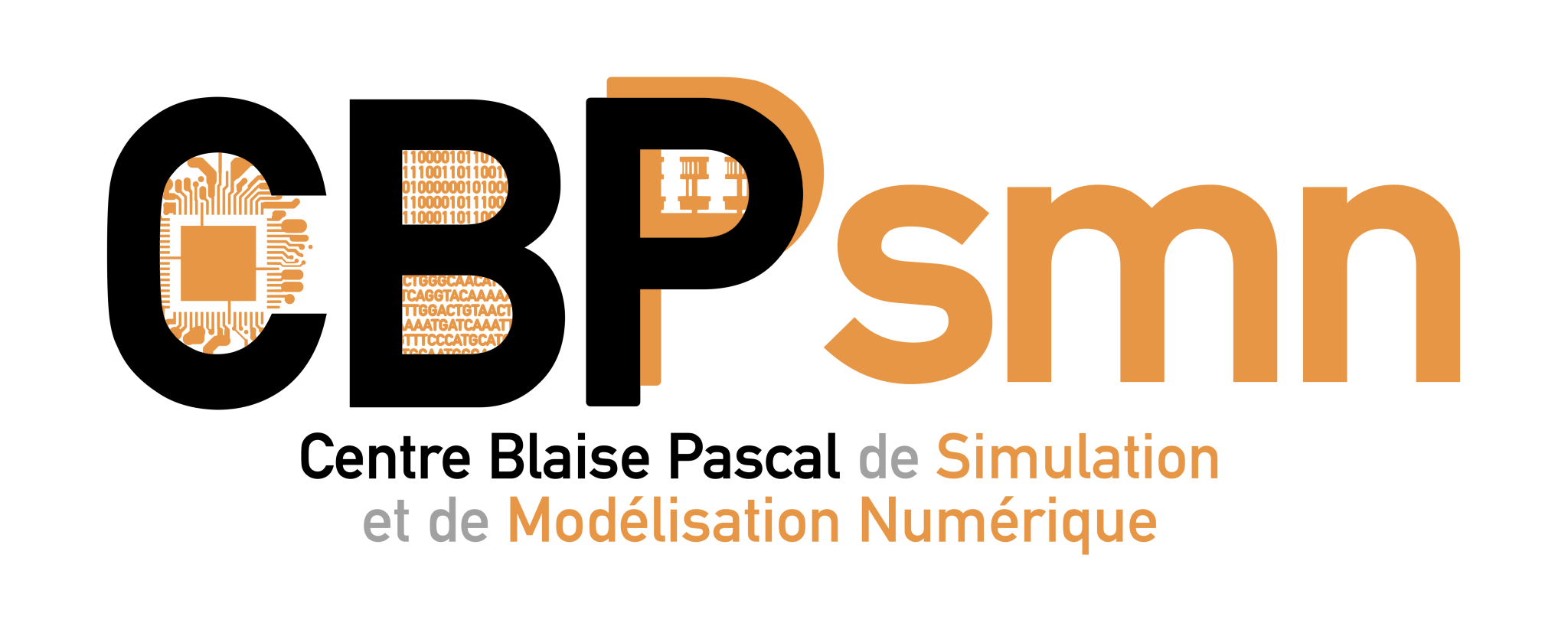Ceci est une ancienne révision du document !
First SSH connection
At your first attempt to connect to allo-psmn (either from the ENS network or from outside),
you need to strictly follow these instructions !
The following message will appear at your first attempt to connect to allo-psmn:
The authenticity of host 'allo-psmn.ens-lyon.fr (140.77.144.90)' can't be established. RSA key fingerprint is xx:lots:of:caracters:ascii:xx:xx.
• To the question:
Are you sure you want to continue connecting (yes/no)?
Answer : yes
Generate SSH keys
Si vous ne disposez pas déjà d'un jeu de clefs SSH sans mot de passe, vous allez le créer la première fois que vous vous connectez (pour simplifier le fonctionnement du système de calculs, vous devez disposer d'un jeu de clefs SSH sans mot de passe). Tapez les lignes de commande suivantes :
ssh-keygen -t dsa
• To the question:
Generating public/private dsa key pair. Enter file in which to save the key (/home/votrelogin/.ssh/id_dsa) :
Hit ENTER (default answer)
• To the questions :
Enter passphrase (empty for no passphrase) :
and
Enter same passphrase again :
Hit ENTER (default answer)
• Then type:
ssh-keygen -t rsa
• To the question:
Generating public/private rsa key pair. Enter file in which to save the key (/home/votrelogin/.ssh/id_rsa) :
Hit ENTER (default answer)
• to the questions:
Enter passphrase (empty for no passphrase) :
and
Enter same passphrase again :
Hit ENTER (default answer)
Copie des clefs
Then, create the ~/.ssh/authorized_keys file by typing:
touch ~/.ssh/authorized_keys
Next,
add your public SSH keys (id_?sa.pub) to the ~/.ssh/authorized_keys file:
cat .ssh/id*.pub >> ~/.ssh/authorized_keys
If you already have a pair of SSH authentication keys without password, copy the public key (id_?sa.pub) in ~/.ssh/authorized_keys.
Besides, if you also have a personal pair of SSH authentication keys (with passphrase), you can add your personal SSH public key (id_?sa.pub) to the ~/.ssh/authorized_keys file.
Minimal configuration
To automate as much as possible connections to machines and compute nodes, create the following configuration file (~/.ssh/config) :
- ~/.ssh/config
Host * ServerAliveInterval 60 ForwardX11Timeout 1d ForwardAgent yes ForwardX11 yes # pour Linux # ForwardX11Trusted yes # pour MacOSX Compression yes StrictHostKeyChecking no
You can find a more complete file on the page Example of SSH configuration.
Moreover, the list of front machine (connection servers) is available at the following page.
Back to SSH connection to front machines