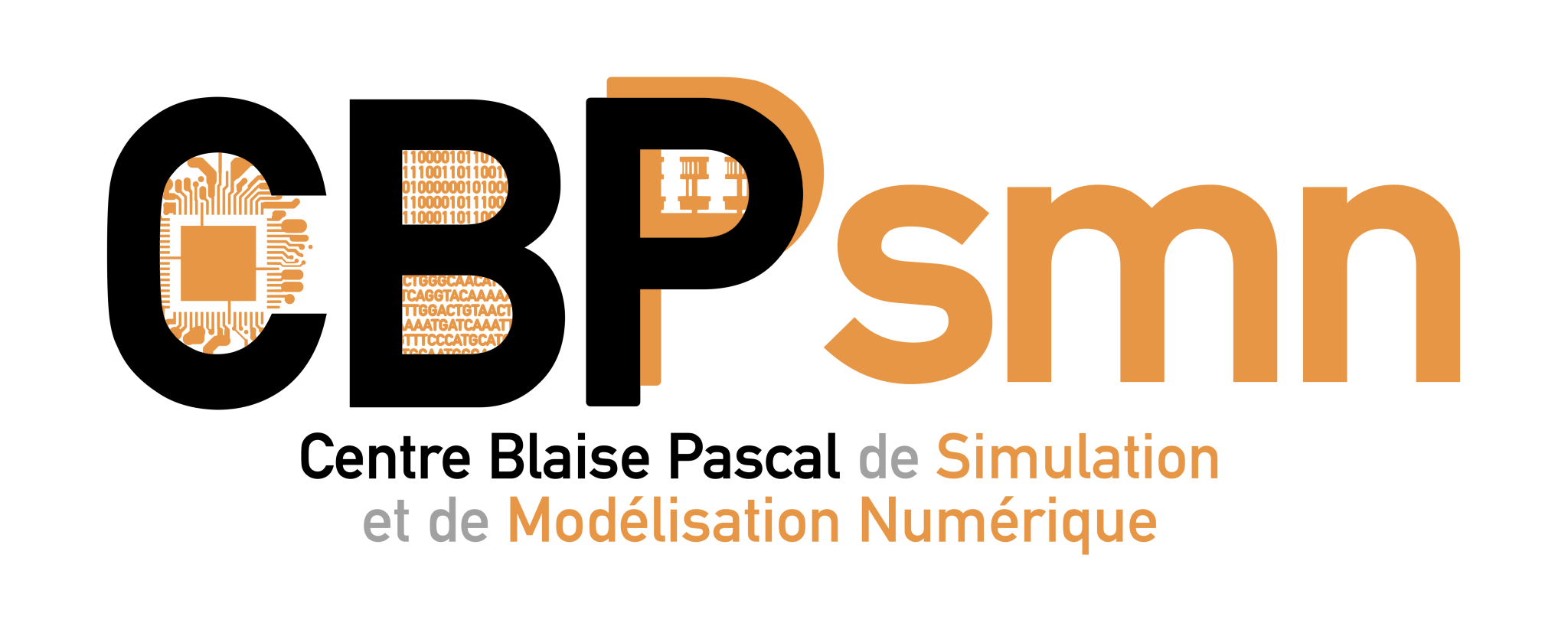Différences
Ci-dessous, les différences entre deux révisions de la page.
| Les deux révisions précédentesRévision précédenteProchaine révision | Révision précédente | ||
| faq:chimie:accueil [2022/03/04 12:20] – [Tricks and tips] tjiang | faq:chimie:accueil [2023/12/13 15:30] (Version actuelle) – [How to start] ltaulell | ||
|---|---|---|---|
| Ligne 1: | Ligne 1: | ||
| ====== How to start ====== | ====== How to start ====== | ||
| + | |||
| + | |||
| + | <WRAP center round important 60%> | ||
| + | |||
| + | **[[http:// | ||
| + | |||
| + | See also our [[news: | ||
| + | </ | ||
| + | |||
| + | |||
| * I strongly advise checking out the PSMN tutorial for setting up the connection | * I strongly advise checking out the PSMN tutorial for setting up the connection | ||
| - | | + | |
| * Information regarding the submission nodes and scratch can be found at | * Information regarding the submission nodes and scratch can be found at | ||
| - | | + | |
| * Information regarding the queues and their corresponding parallel environment can be found at | * Information regarding the queues and their corresponding parallel environment can be found at | ||
| - | | + | |
| ====== Submission scripts ====== | ====== Submission scripts ====== | ||
| Ligne 34: | Ligne 44: | ||
| ====== Tricks and tips ====== | ====== Tricks and tips ====== | ||
| * In case you have some difficulties with vim | * In case you have some difficulties with vim | ||
| - | | + | |
| + | https:// | ||
| + | | ||
| * "PSMN cheatsheet" | * "PSMN cheatsheet" | ||
| - | | + | |
| + | https:// | ||
| + | | ||
| * If dragging your mouse in vim gets in to " | * If dragging your mouse in vim gets in to " | ||
| <code bash .vimrc> | <code bash .vimrc> | ||
| Ligne 50: | Ligne 64: | ||
| The :$PATH is necessary, otherwise the system will not be able to find all the basic linux command such as " | The :$PATH is necessary, otherwise the system will not be able to find all the basic linux command such as " | ||
| - | * Having | + | * Too lazy (like me) to type your password to log on to PSMN? SSH key and agent is the solution |
| + | |||
| + | http:// | ||
| + | |||
| + | * Tired of having | ||
| http:// | http:// | ||