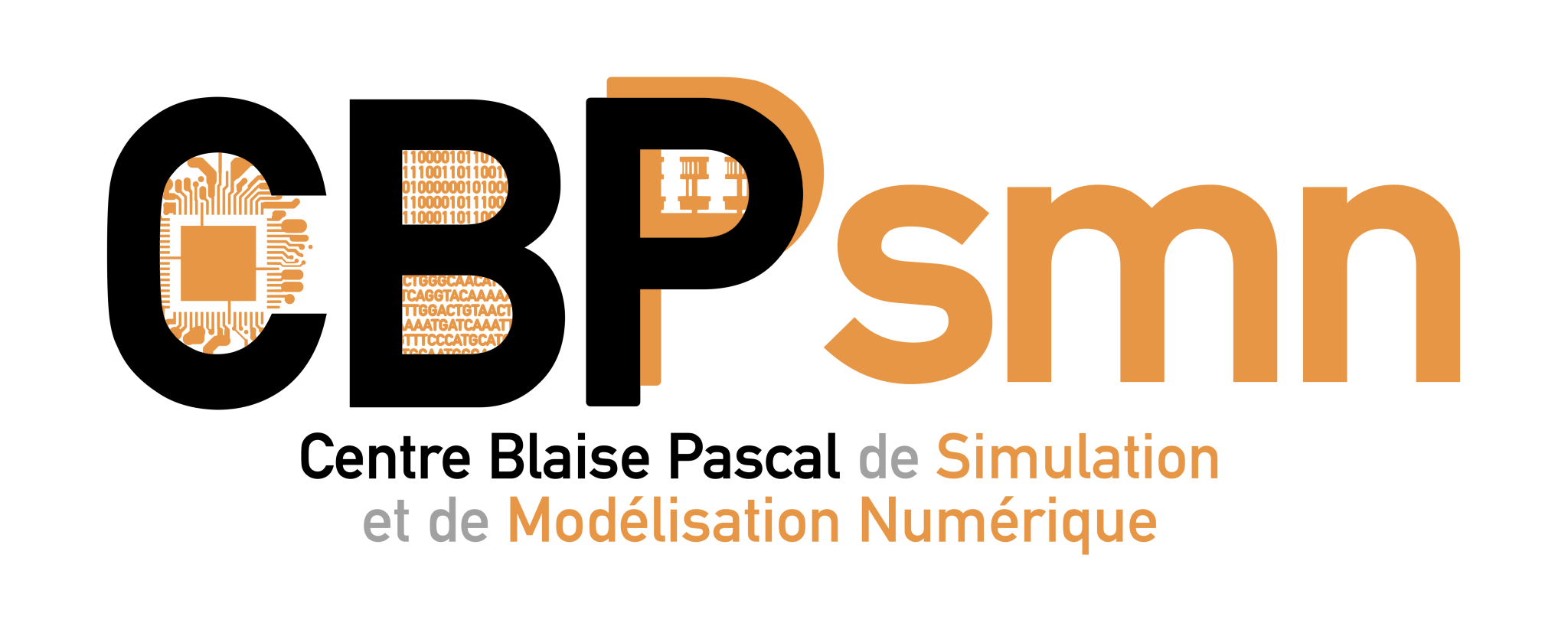Ceci est une ancienne révision du document !
Bash

/bin/bash. Vous pouvez demander à en changer via les formulaires web.
Utilisez shellcheck !!
Exemples & Astuces
pattern matching
#! /bin/bash VARIABLE="Let's test this string!" # This is for regular expressions: if [[ "$VARIABLE" =~ "Let's.*ring" ]] then echo "matched" else echo "nope" fi # And here we have Bash Patterns: if [[ "$VARIABLE" == L*ing! ]] then echo "matched" else echo "nope" fi
#! /bin/bash VARIABLE="Let's test this string!" # This is for regular expressions: if [[ "$VARIABLE" =~ "Let's.*ring" ]] then echo "#1 matched" else echo "#1 nope" fi if [[ "$VARIABLE" =~ Let\'s.*ring ]] then echo "#2 matched" else echo "#2 nope" fi
Results: #1 nope #2 matched
To get #1 matching remove quotes around RegExpr or set compat31 : shopt -s compat31
#!/bin/sh thisString="1 2 3 4 5" searchString="1 2" # if you single quote your input, you could do this # searchString=$1 case $thisString in # match exact string "$searchString") echo yep, it matches exactly;; # match start of string "$searchString"*) echo yep, it matches at the start ;; # match end of string *"$searchString") echo yep, it matches at the end ;; # searchString can be anywhere in thisString *"$searchString"*) echo yep, it matches in the middle somewhere ;; *) echo nope ;; esac
Tableaux associatifs
On peut nommer les entrées d'un tableau (l'index).
- astuce :
tab[wwsi]="whatever/wwsi" tab[wwoz]="whatever/to/wwoz" tab[fip]="http://audio.scdn.arkena.com/11016/fip-midfi128.mp3"
Lister le tableau associatif :
- brute :
for i in "${tab[@]}"; do echo "${i}"; done
- astuce (boucle induite) :
printf "%s\n" "${tab[@]}"; done
Simplification de code résultante :
Parcours du tableau, connaissant l'index (ici $value).
- Avant :
tindex=$(for i in "${tab[@]}"; do echo "${i}"; done | grep "${value}") for ((i=0; i<${#tab[@]}; i++)) do if [[ "$tindex" == "{tab[$i]}" ]] then data="${tab[$i]}" fi done
- Aprés :
tindex=$(printf "%s\n" "${tab[@]}" | grep "${value}") data="${tab[$tindex]}"
Tout ces exemples de scripts bash n'ont pas forcément été testé avec shellcheck. Faites-le !